6.4. SQL Table¶
Constraint
UNIQUEConstraint
PRIMARY KEYConstraint
DEFAULTConstraint
NOT NULLAuto-value
NULLAuto-value
AUTOINCREMENTAuto-value
CURRENT_TIMEAuto-value
CURRENT_DATEAuto-value
CURRENT_TIMESTAMPFunction
STRFTIME(),DATETIME()
6.4.1. Create Table¶
CREATE TABLE astronauts (
id INTEGER PRIMARY KEY AUTOINCREMENT,
mycolumn01 INTEGER,
mycolumn02 INTEGER UNIQUE,
mycolumn03 REAL,
mycolumn04 FLOAT,
mycolumn05 TEXT,
mycolumn06 CHAR(2),
mycolumn07 VARCHAR(255),
mycolumn08 DATE,
mycolumn09 DATE DEFAULT CURRENT_DATE,
mycolumn10 TIME,
mycolumn11 TIME DEFAULT CURRENT_TIME,
mycolumn12 DATETIME,
mycolumn13 DATETIME DEFAULT NULL,
mycolumn14 DATETIME DEFAULT (DATETIME('NOW', 'LOCALTIME')),
mycolumn15 DATETIME DEFAULT (DATETIME('NOW', 'UTC')),
mycolumn16 DATETIME DEFAULT (STRFTIME('%Y-%m-%d %H:%M:%f', 'NOW')),
mycolumn17 TIMESTAMP DEFAULT CURRENT_TIMESTAMP);
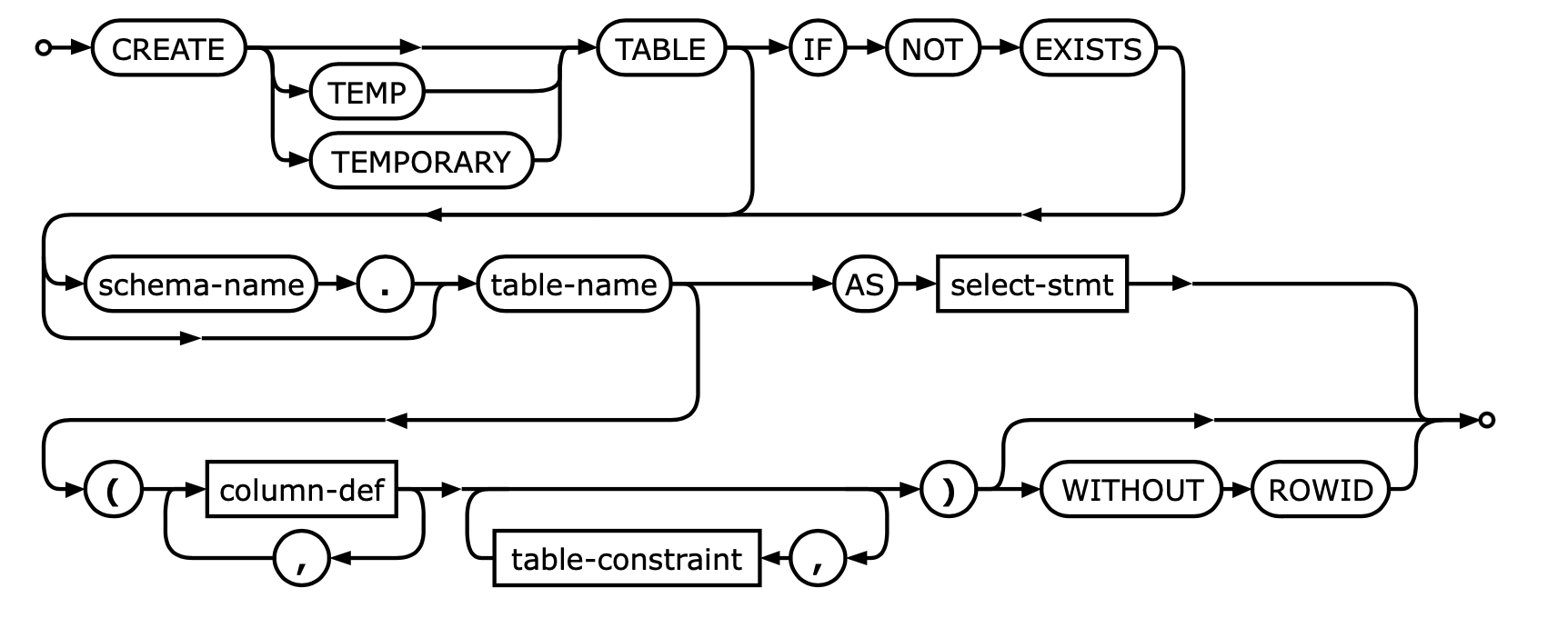
6.4.2. Add Column¶
ALTER TABLE astronauts
ADD mission_name TEXT;
6.4.3. Drop Column¶
SQLite3 does not support dropping columns with
ALTER TABLEWe have to do a workaround instead
Create a new table with all the columns (and data) that we want to keep
Drop the old table
Rename the new table with the old name.
Make sure you also take care of the Indexes and Views (if you have any)
Perform a
.schema astronautsBEFORE you drop the tableUse this info to re-create the Indexes and Views after renaming the table back to its original name
CREATE TABLE astronauts_temp AS (
SELECT id, firstname, lastname, agency
FROM astronauts);
DROP TABLE astronauts;
ALTER TABLE astronauts_temp RENAME TO astronauts;
6.4.4. Example¶
CREATE TABLE astronauts (
id INTEGER PRIMARY KEY AUTOINCREMENT,
firstname TEXT,
lastname TEXT,
agency TEXT);
CREATE TABLE IF NOT EXISTS sensor_data (
id INTEGER PRIMARY KEY AUTOINCREMENT,
datetime DATETIME DEFAULT (DATETIME('NOW', 'UTC')),
device_id INTEGER,
parameter TEXT,
value REAL,
unit TEXT);