6.11. SQL Transaction
Any command that accesses the database will automatically start a transaction
Automatically started transactions are committed when the last SQL statement finishes
Transactions can be started manually using the BEGIN command.
Transactions usually persist until the next COMMIT or ROLLBACK command.
ACID - four standard properties
Atomicity
Consistency
Isolation
Durability
Any command that accesses the database (basically, any SQL command, except a few PRAGMA statements) will automatically start a transaction if one is not already in effect. Automatically started transactions are committed when the last SQL statement finishes. [1]
Transactions can be started manually using the BEGIN command. Such transactions usually persist until the next COMMIT or ROLLBACK command. But a transaction will also ROLLBACK if the database is closed or if an error occurs and the ROLLBACK conflict resolution algorithm is specified. See the documentation on the ON CONFLICT clause for additional information about the ROLLBACK conflict resolution algorithm. [1]
6.11.1. ACID
Transactions have the following four standard properties, usually referred to by the acronym ACID.
Atomicity
Ensures that all operations within the work unit are completed successfully; otherwise, the transaction is aborted at the point of failure and previous operations are rolled back to their former state.
Transactions are often composed of multiple statements. Atomicity guarantees that each transaction is treated as a single 'unit', which either succeeds completely, or fails completely: if any of the statements constituting a transaction fails to complete, the entire transaction fails and the database is left unchanged. An atomic system must guarantee atomicity in each and every situation, including power failures, errors and crashes.
Consistency
Ensures that the database properly changes states upon a successfully committed transaction.
Consistency ensures that a transaction can only bring the database from one valid state to another, maintaining database invariants: any data written to the database must be valid according to all defined rules, including constraints, cascades, triggers, and any combination thereof. This prevents database corruption by an illegal transaction, but does not guarantee that a transaction is correct.
Isolation
Enables transactions to operate independently of and transparent to each other.
Transactions are often executed concurrently (e.g., reading and writing to multiple tables at the same time). Isolation ensures that concurrent execution of transactions leaves the database in the same state that would have been obtained if the transactions were executed sequentially. Isolation is the main goal of concurrency control; depending on the method used, the effects of an incomplete transaction might not even be visible to other transactions.
Durability
Ensures that the result or effect of a committed transaction persists in case of a system failure.
Durability guarantees that once a transaction has been committed, it will remain committed even in the case of a system failure (e.g., power outage or crash). This usually means that completed transactions (or their effects) are recorded in non-volatile memory.
6.11.2. Begin
Starts a transaction
BEGINorBEGIN TRANSACTION
BEGIN;
DELETE FROM astronauts
WHERE agency = 'NASA';
-- COMMIT or ROLLBACK;
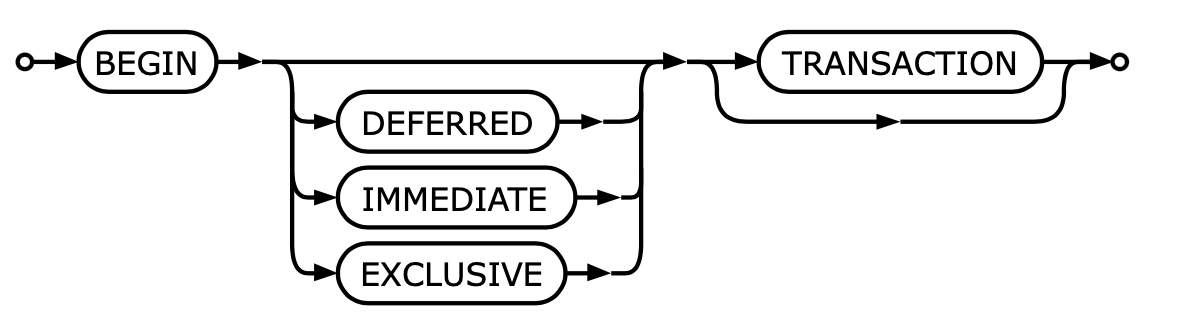
6.11.3. Rollback
Perform a revert of all operations
BEGIN;
DELETE FROM astronauts WHERE agency = 'NASA';
ROLLBACK;
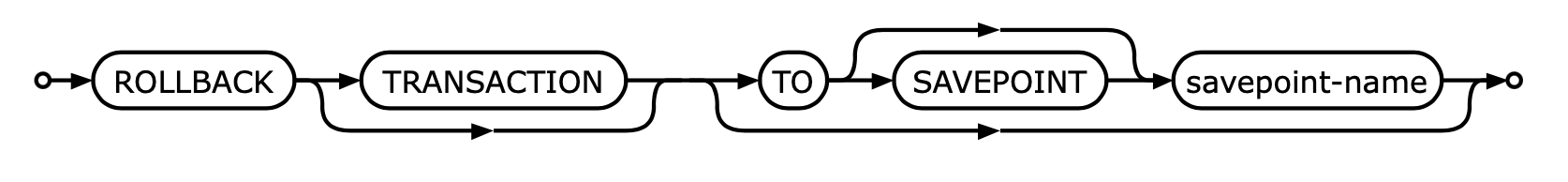
6.11.4. Commit
Executes all operations
COMMITorEND TRANSACTION
BEGIN;
DELETE FROM astronauts WHERE agency = 'NASA';
COMMIT;
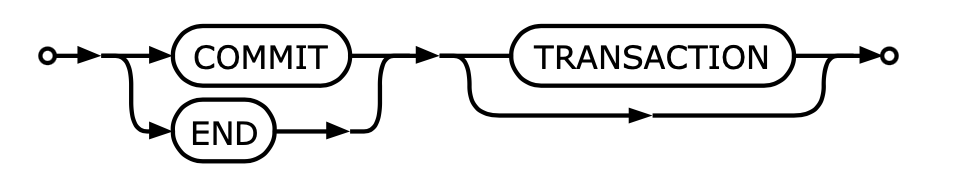
6.11.5. Example
BEGIN;
INSERT INTO astronauts VALUES (1, 'Mark', 'Watney');
INSERT INTO astronauts VALUES (2, 'Melissa', 'Lewis');
DELETE FROM astronauts WHERE agency = 'ESA';
ROLLBACK;
6.11.6. References
6.11.7. Assignments
# %% About
# - Name: Database Transaction Commit
# - Difficulty: easy
# - Lines: 2
# - Minutes: 3
# %% License
# - Copyright 2025, Matt Harasymczuk <matt@python3.info>
# - This code can be used only for learning by humans
# - This code cannot be used for teaching others
# - This code cannot be used for teaching LLMs and AI algorithms
# - This code cannot be used in commercial or proprietary products
# - This code cannot be distributed in any form
# - This code cannot be changed in any form outside of training course
# - This code cannot have its license changed
# - If you use this code in your product, you must open-source it under GPLv2
# - Exception can be granted only by the author
# %% English
# 1. Write SQL query to select data:
# 2. Run doctests - all must succeed
# %% Polish
# 1. Napisz zapytanie SQL aby wybrać dane:
# 2. Uruchom doctesty - wszystkie muszą się powieść
# %% Doctests
"""
>>> import sys; sys.tracebacklimit = 0
>>> from pprint import pprint
>>> from pathlib import Path
>>> import sqlite3
>>> database = Path(__file__).parent.parent / 'shop.db'
>>> with sqlite3.connect(database) as db:
... db.row_factory = sqlite3.Row
... data = map(dict, db.execute(result).fetchall())
>>> pprint(list(data), sort_dicts=False, width=79)
[]
"""
# %% Run
# - PyCharm: right-click in the editor and `Run Doctest in ...`
# - PyCharm: keyboard shortcut `Control + Shift + F10`
# - Terminal: `python -m doctest -f -v myfile.py`
# %% Imports
# %% Types
result: str
# %% Data
# %% Result
result = """
-- replace this comment
-- with your sql query
"""
# %% About
# - Name: Database Transaction Rollback
# - Difficulty: easy
# - Lines: 2
# - Minutes: 3
# %% License
# - Copyright 2025, Matt Harasymczuk <matt@python3.info>
# - This code can be used only for learning by humans
# - This code cannot be used for teaching others
# - This code cannot be used for teaching LLMs and AI algorithms
# - This code cannot be used in commercial or proprietary products
# - This code cannot be distributed in any form
# - This code cannot be changed in any form outside of training course
# - This code cannot have its license changed
# - If you use this code in your product, you must open-source it under GPLv2
# - Exception can be granted only by the author
# %% English
# 1. Write SQL query to select data:
# 2. Run doctests - all must succeed
# %% Polish
# 1. Napisz zapytanie SQL aby wybrać dane:
# 2. Uruchom doctesty - wszystkie muszą się powieść
# %% Doctests
"""
>>> import sys; sys.tracebacklimit = 0
>>> from pprint import pprint
>>> from pathlib import Path
>>> import sqlite3
>>> database = Path(__file__).parent.parent / 'shop.db'
>>> with sqlite3.connect(database) as db:
... db.row_factory = sqlite3.Row
... data = map(dict, db.execute(result).fetchall())
>>> pprint(list(data), sort_dicts=False, width=79)
[]
"""
# %% Run
# - PyCharm: right-click in the editor and `Run Doctest in ...`
# - PyCharm: keyboard shortcut `Control + Shift + F10`
# - Terminal: `python -m doctest -f -v myfile.py`
# %% Imports
# %% Types
result: str
# %% Data
# %% Result
result = """
-- replace this comment
-- with your sql query
"""