3.7. ADR Dragon Position Init
Set Dragon's initial position to x=50, y=100
3.7.1. Option 1
>>> dragon = Dragon('Wawelski', 50, 100)
Pros and Cons:
Good: easy to use
Bad: not explicit enough
Bad: requires knowledge of API to answer what are those numbers
Bad: It can suggest, that x and y are gold and hit points
Bad: It can suggest, that x and y are width and height of an texture
Bad: Not extensible to 3D
Decision: rejected, not explicit
Example:
>>> dragon = Dragon('Wawelski', 50, 100)
>>> dragon = Dragon('Wawelski', 50, 100, 0)
Problem:
>>> dragon = Dragon('Wawelski', 50, 100) # health or position?
>>> dragon = Dragon('Wawelski', None, None) # 2D
>>> dragon = Dragon('Wawelski', None, None, None) # 3D
>>> dragon = Dragon('Wawelski', 50, 100, 'img/dragon/alive.png') # 2D
>>> dragon = Dragon('Wawelski', 50, 100, 'img/dragon/alive.png', 0) # 3D
Use Case:
>>> pt = Point(1, 2)
>>> knn = KNearestNeighbors(3) # ok
>>> knn = KNearestNeighbors(3, [0.75, 0.50, 0.25]) # bad
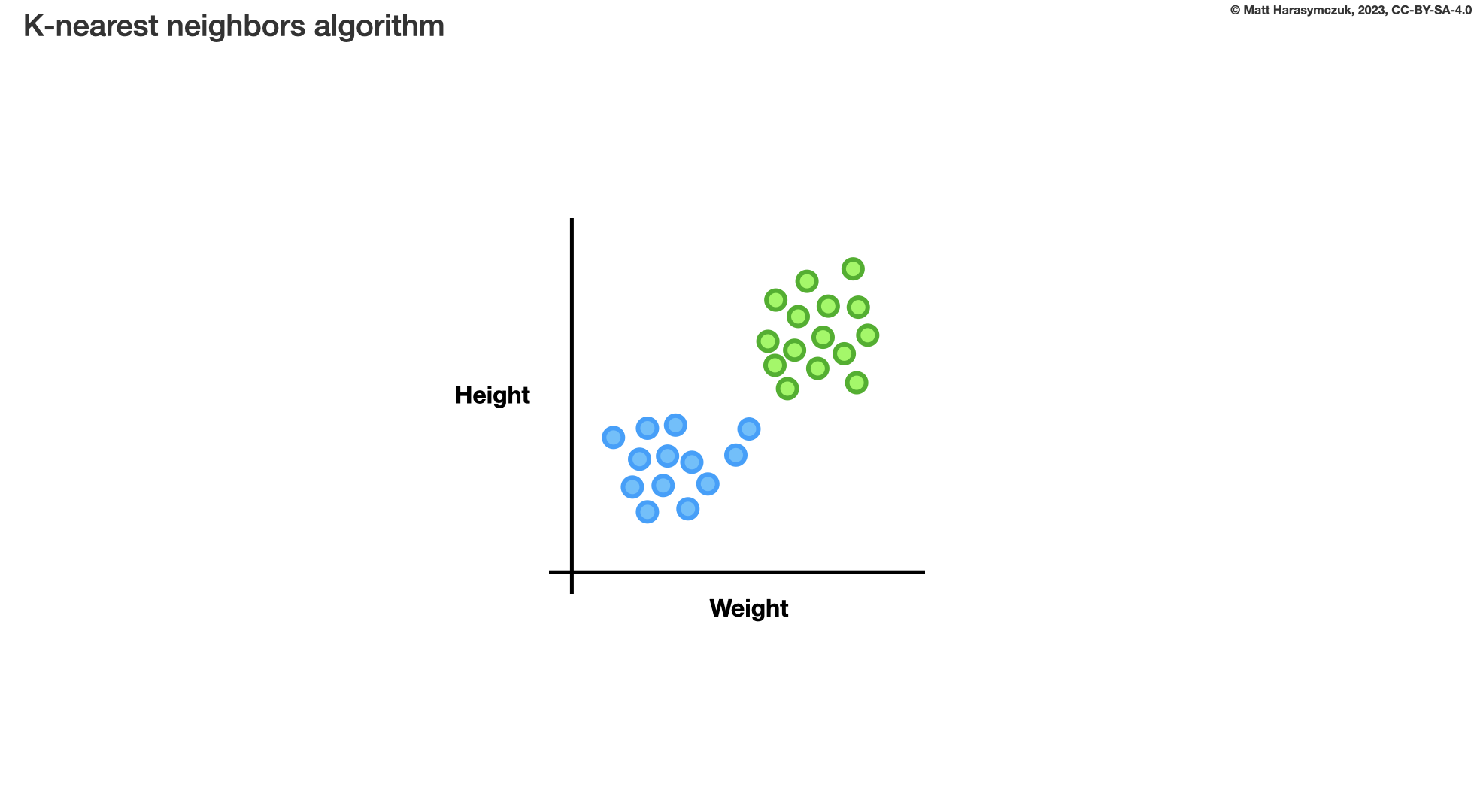

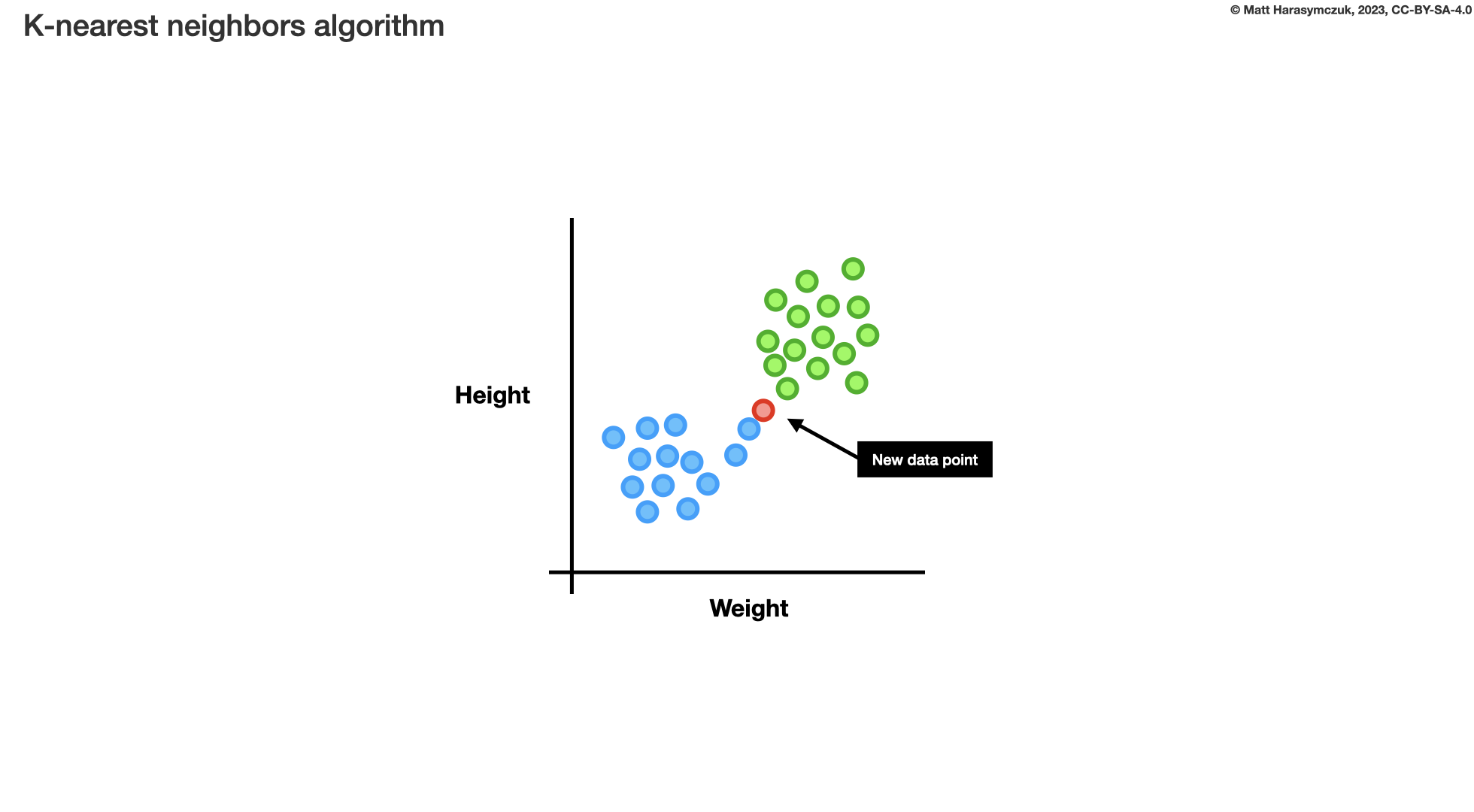
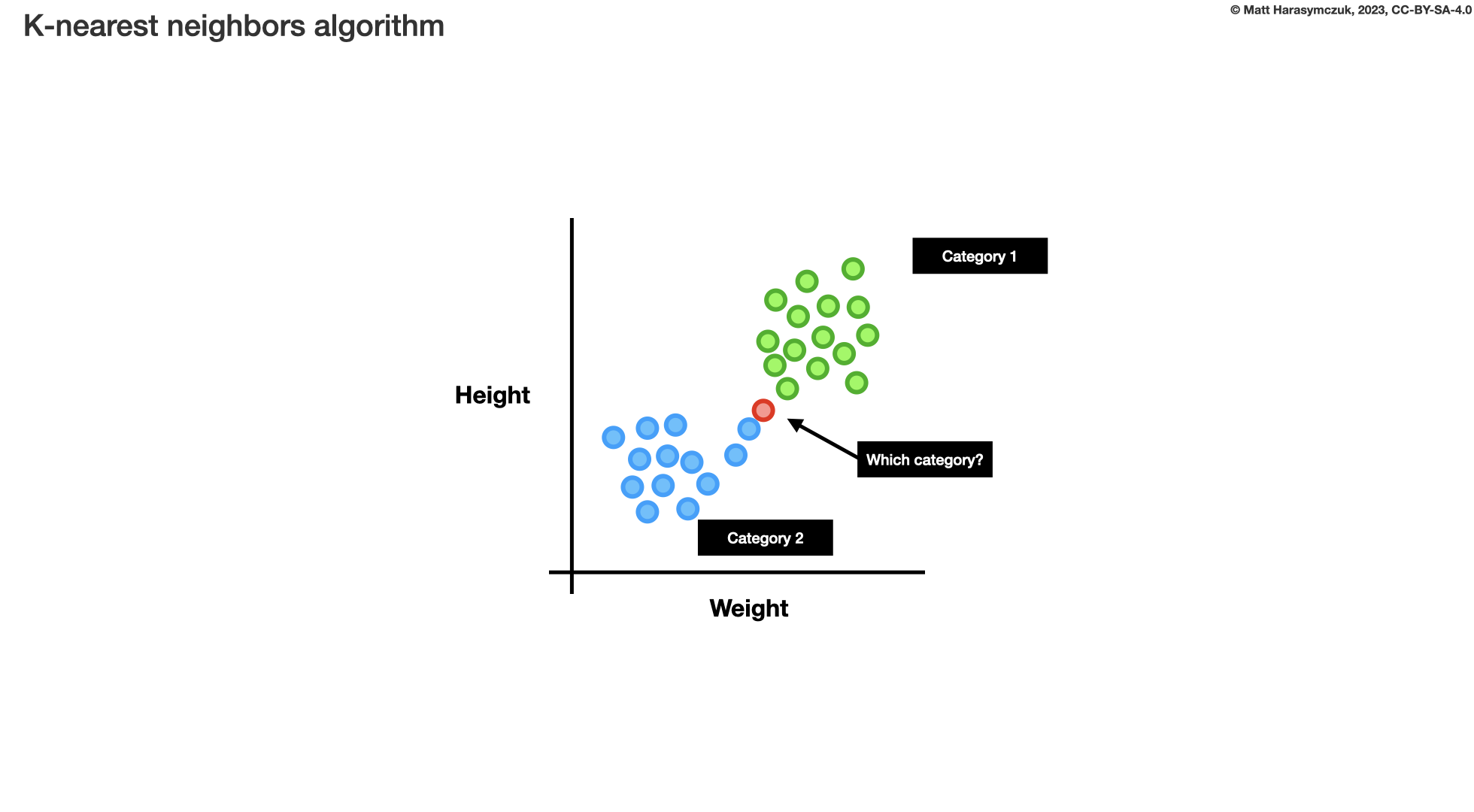
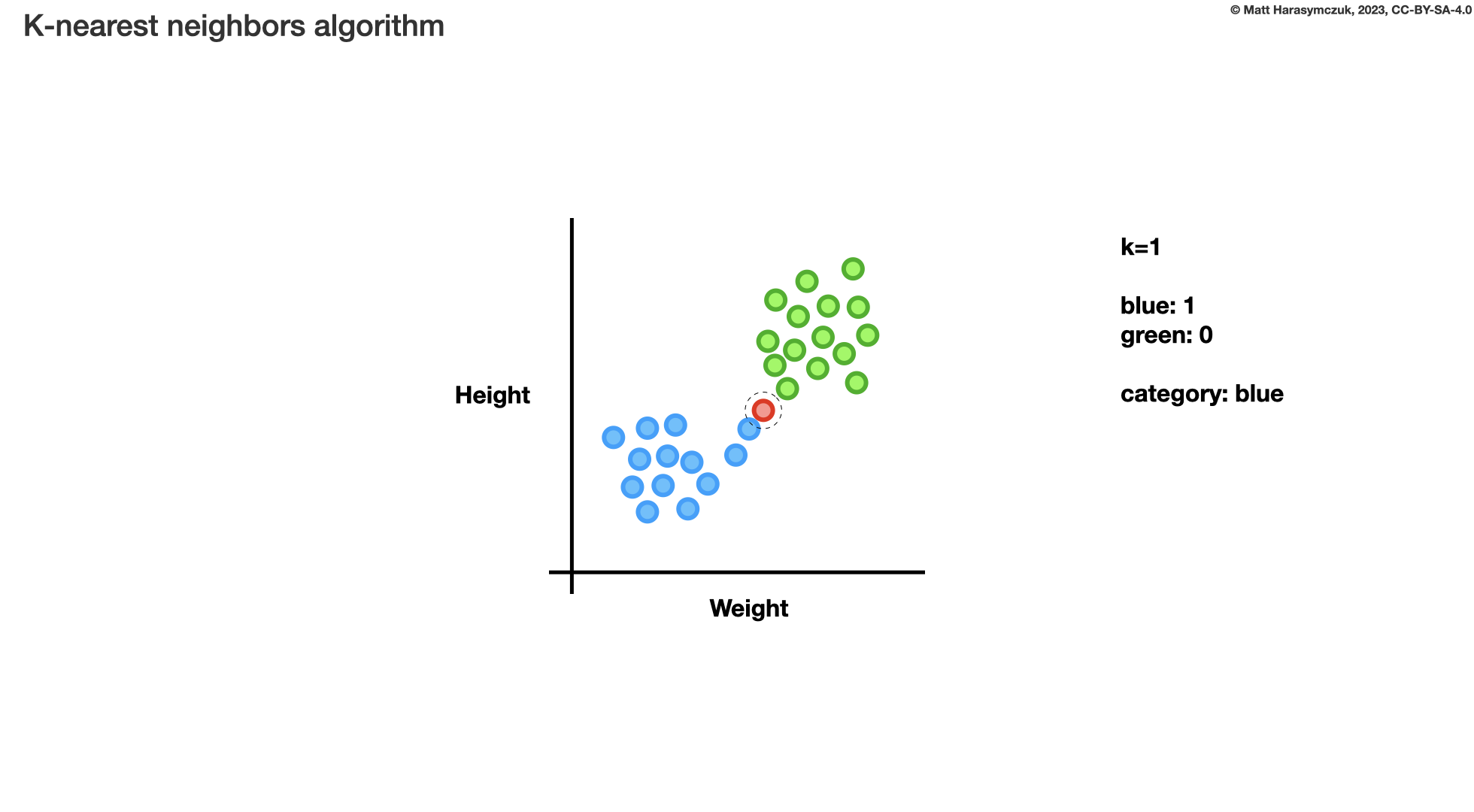
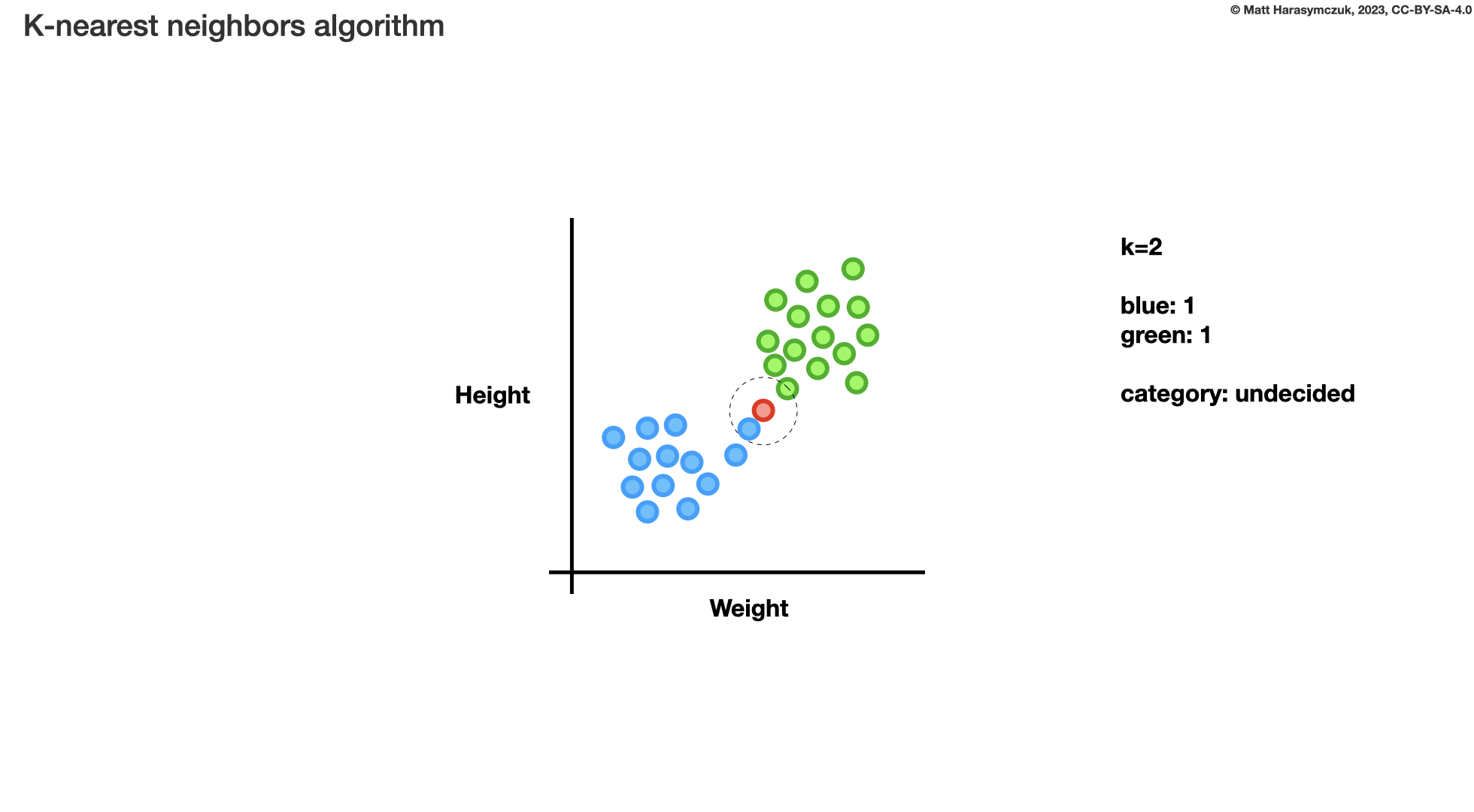
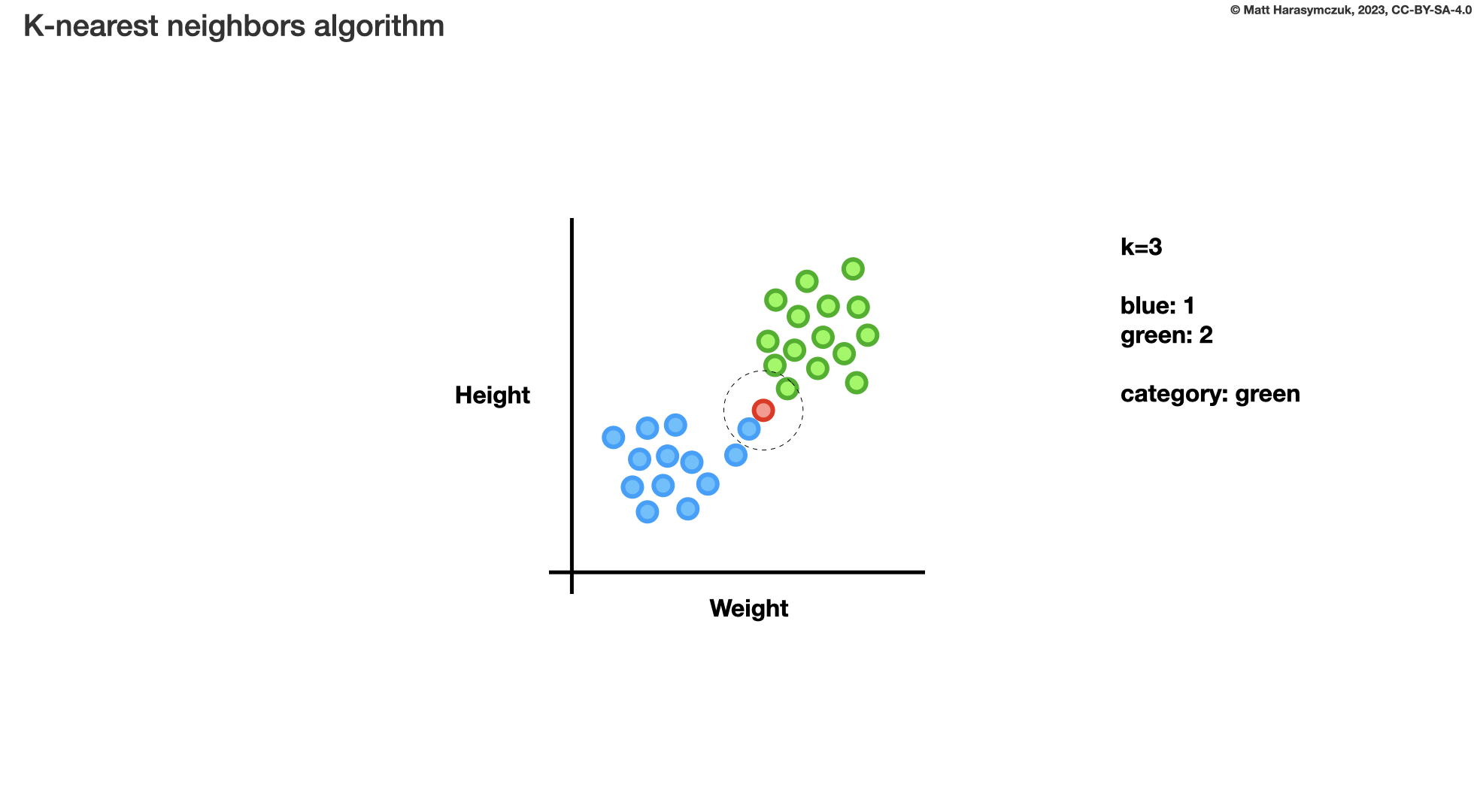
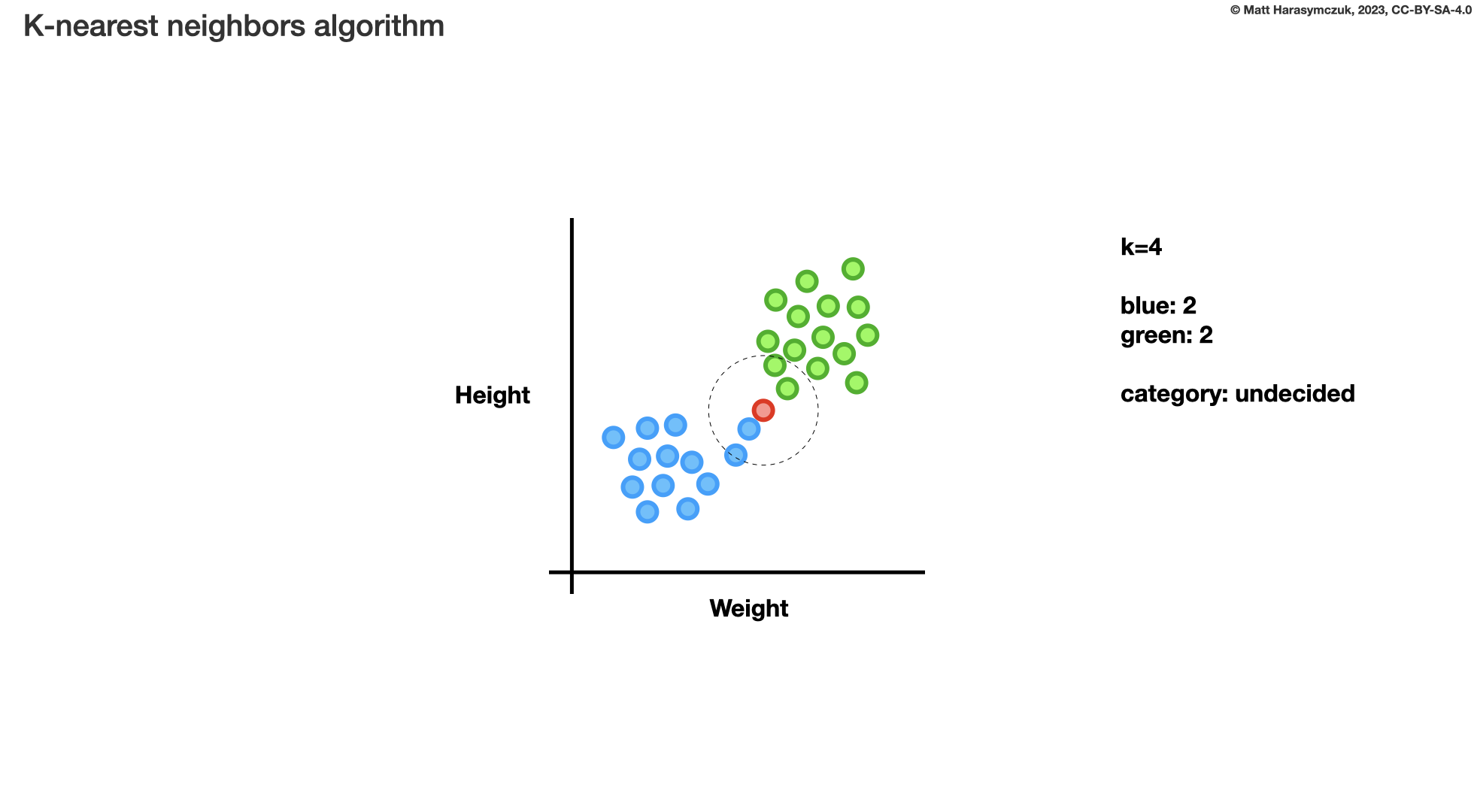
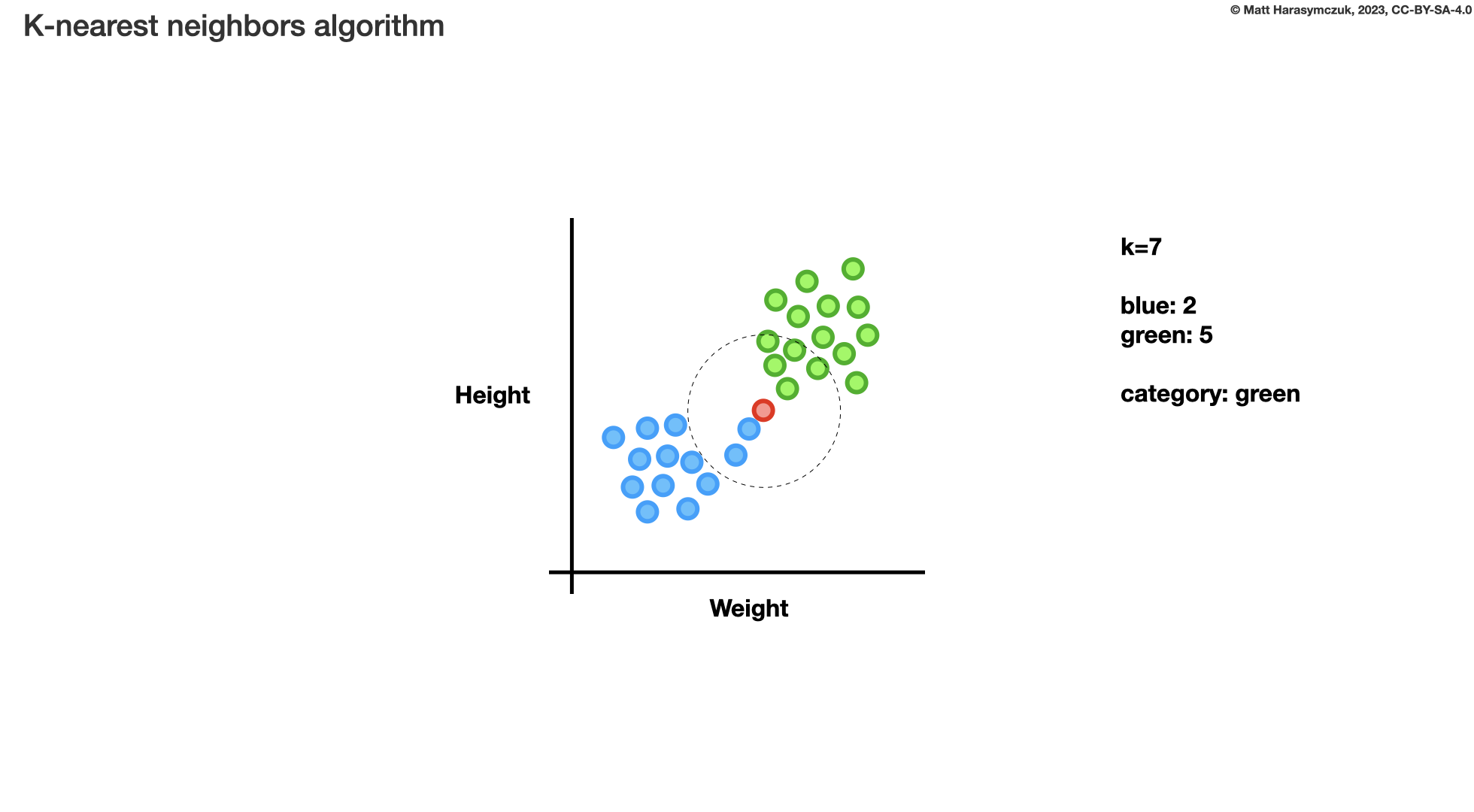
3.7.2. Option 2
>>> dragon = Dragon('Wawelski', x=50, y=100)
Pros and Cons:
Good: easy to use
Good: short argument names
Good: verbose in this example
Good: you can assign
Noneby default to set default pointGood: extensible, easy to add
zwith default value0Good: Extensible to 3D
Bad: It can suggest, that x and y are gold and hit points
Bad: It can suggest, that x and y are width and height of an texture
Decision: rejected, not explicit enough
Example:
>>> dragon = Dragon('Wawelski', x=0, y=0)
>>> dragon = Dragon('Wawelski', x=0, y=0, z=0)
>>> dragon = Dragon('Wawelski', t='img/dragon/alive.png', x=0, y=0)
>>> dragon = Dragon('Wawelski', t='img/dragon/alive.png', x=0, y=0, z=0)
>>> dragon = Dragon('Wawelski', x=None, y=None)
>>> dragon = Dragon('Wawelski', t='img/dragon/alive.png', x=None, y=None)
>>> dragon = Dragon('Wawelski', t='img/dragon/alive.png', x=None, y=None, z=None)
Use Case:
>>> pt = Point(x=1, y=2)
>>> knn = KNearestNeighbors(k=3) # ok
>>> knn = KNearestNeighbors(k=3, w=[0.75, 0.50, 0.25]) # bad
3.7.3. Option 3
>>> dragon = Dragon('Wawelski', posx=50, posy=100)
Pros and Cons:
Good: simple, easy to use
Good: you can assign
Noneby default to set default pointGood: extensible, easy to add
poszwith default value0Good: Extensible to 3D
Bad: not verbose
Decision: rejected, not explicit enough
Example:
>>> dragon = Dragon('Wawelski', posx=0, posy=0) # maybe, bad
>>> dragon = Dragon('Wawelski', posx=0, posy=0, posz=0) # maybe, bad
Use Case:
>>> pt = Point(coordx=1, coordy=2) # bad, overkill
>>> knn = KNearestNeighbors(k=3, wgt=[0.75, 0.50, 0.25]) # maybe, bad
3.7.4. Option 4
>>> dragon = Dragon('Wawelski', positionx=50, positiony=100)
Pros and Cons:
Good: simple, easy to use
Good: you can assign
Noneby default to set default pointGood: extensible, easy to add
positionzwith default value0Good: Extensible to 3D
Bad: CamelCase positionX and positionY does not conform to PEP-8
Decision: candidate, but names could be better
Example:
>>> dragon = Dragon('Wawelski', positionx=0, positiony=0) # maybe
>>> dragon = Dragon('Wawelski', positionx=0, positiony=0, positionz=0) # maybe
>>> dragon = Dragon('Wawelski', positionx=0, positiony=0, positionz=0, texture='img/dragon/alive.png') # maybe
Use Case:
>>> knn = KNearestNeighbors(k=3, weights=[0.75, 0.50, 0.25]) # ok
>>> df.plot(kind='line', subplots=True, color='grey', sharey=True) # bad
3.7.5. Option 5
>>> dragon = Dragon('Wawelski', position_x=50, position_y=100)
Pros and Cons:
Good: simple, easy to use
Good: you can assign
Noneby default to set initial pointGood: extensible, easy to add
position_zwith default value0Good: backward compatible
Good: Extensible to 3D
Decision: candidate
>>> dragon = Dragon('Wawelski', position_x=0, position_y=0) # ok
>>> dragon = Dragon('Wawelski', position_x=0, position_y=0, position_z=0) # ok
>>> dragon = Dragon('Wawelski', position_x=0, position_y=0, position_z=0, texture='img/dragon/alive.png') # ok
Use Case:
>>> df.plot(kind='line', subplots=True, color='grey', share_y=True) # ok
>>> df.plot(kind='line', subplots=True, color='grey', share_y_axis=True) # ok
>>> df.plot(kind='line', subplots=True, color='grey', share_axis_y=True) # ok
>>> df.plot(kind='line', sub_plots=True, color='grey', share_axis_y=True) # ok, overkill
Implementation:
>>> class Dragon:
... def __init__(self, name, position_x, position_y):
... ...
>>> class Dragon:
... def __init__(self, name, position_x, position_y, position_z=0):
... ...
3.7.6. Option 6
>>> dragon = Dragon('Wawelski', (50, 100))
>>> dragon = Dragon('Wawelski', [50, 100])
>>> dragon = Dragon('Wawelski', position=(50, 100))
>>> dragon = Dragon('Wawelski', position=[50, 100])
Pros and Cons:
Good: data is stored together (
xandycoordinates)Good: simple, easy to use
Good: you can assign
Noneto set defaultpositionGood: can set only one axis to
NoneGood: always has to pass both
xandycoordinates togetherBad: always has to pass both
xandycoordinates togetherBad: you have to know that first is
xand second isyBad: order is important, you cannot change it
Bad: unpacking
Bad: not extensible,
positionwill always be 2DBad: could be refactored to 3D using regexp:
pattern = r'[\(\]]\s*(?:\d+|None)\s*,\s*(?:\d+|None)\s*[\)\]]'Decision: rejected, not extensible
Example:
>>> dragon = Dragon('Wawelski', (0, 0)) # bad
>>> dragon = Dragon('Wawelski', (0, 0, 0)) # bad
>>> dragon = Dragon('Wawelski', [0, 0]) # bad
>>> dragon = Dragon('Wawelski', [0, 0, 0]) # bad
>>> dragon = Dragon('Wawelski', position=(0, 0)) # maybe
>>> dragon = Dragon('Wawelski', position=(0, 0, 0)) # maybe
>>> dragon = Dragon('Wawelski', position=[0, 0]) # maybe
>>> dragon = Dragon('Wawelski', position=[0, 0, 0]) # maybe
>>> dragon = Dragon('Wawelski', (None, None)) # bad
>>> dragon = Dragon('Wawelski', (None, None, None)) # bad
>>> dragon = Dragon('Wawelski', position=(None, None)) # bad, maybe
>>> dragon = Dragon('Wawelski', position=(None, None, None)) # bad, maybe
>>> pt = (None, None)
>>> pt = (None, None, None)
>>> pt = (50, 100)
>>> pt = (50, 100, 0)
>>> pt = [50, 100]
>>> pt = [50, 100, 0]
Use Case:
>>> np.random.randint(0, 10, (3, 3)) # bad
>>> np.random.randint(0, 10, size=(3, 3)) # ok
>>> np.random.randint(0, 10, rows=3, cols=3) # ok, for 2D and 3D, not for ndim
>>> pt = (50, 100)
>>>
>>> pt[0], pt[1]
(50, 100)
>>> x, y = (50, 100)
>>>
>>> x, y
(50, 100)
3.7.7. Option 7
>>> dragon = Dragon('Wawelski', {'x':50, 'y':100})
>>> dragon = Dragon('Wawelski', position={'x':50, 'y':100})
Pros and Cons:
Good: data is stored together (
xandycoordinates)Good: you can assign
Noneby default to set default pointGood: order is not important
Good: always has to pass both
xandyGood: possible to extend to 3D with refactoring
Good: easier to refactor than tuple -
pattern = r'\{\s*['"][xy]['"]\s*:\s*(?:\d+|None)\s*,\s*['"][xy]['"]\s*:\s*(?:\d+|None)\s*\}'Bad: always has to pass both
xandyBad: unpacking
Bad: not extensible,
positionwill always be 2DDecision: rejected, not extensible
Example:
>>> dragon = Dragon('Wawelski', {'x':0, 'y':0}) # bad, maybe
>>> dragon = Dragon('Wawelski', {'x':0, 'y':0, 'z':0}) # bad, maybe
>>> dragon = Dragon('Wawelski', position={'x':0, 'y':0}) # maybe
>>> dragon = Dragon('Wawelski', position={'x':0, 'y':0, 'z':0}) # maybe
>>> dragon = Dragon('Wawelski', {'x':None, 'y':None}) # bad, maybe
>>> dragon = Dragon('Wawelski', {'x':None, 'y':None, 'z':None}) # bad, maybe
>>> dragon = Dragon('Wawelski', position={'x':None, 'y':None}) # bad, maybe
>>> dragon = Dragon('Wawelski', position={'x':None, 'y':None, 'z':None}) # bad, maybe
>>> pt = {'x':None, 'y':None}
>>> pt = {'x':None, 'y':None, 'z':None}
>>> pt = {'x':50, 'y':100}
>>> pt = {'x':50, 'y':100, 'z':0}
Use Case:
>>> pt = {'x':50, 'y':100}
>>>
>>> pt['x']
50
>>> pt['y']
100
3.7.8. Option 8
>>> from collections import namedtuple
>>>
>>>
>>> Position = namedtuple('Point', ['x', 'y'])
>>>
>>> dragon = Dragon('Wawelski', Position(50, 100))
>>> dragon = Dragon('Wawelski', Position(x=50, y=100))
>>> dragon = Dragon('Wawelski', position=Position(50, 100))
>>> dragon = Dragon('Wawelski', position=Position(x=50, y=100))
Pros and Cons:
Good: data is stored together (
xandycoordinates)Good: simple, easy to use
Good: always has to pass both
xandyGood: possible to extend to 3D (Python will crash if
znot found)Good: keyword argument is not required, class name is verbose enough
Good: lightweight, in the end this is a tuple
Bad: always has to pass both
xandyBad: not extensible,
positionwill always be 2DDecision: rejected, could be done better
Use Case:
>>> Point = namedtuple('Point', ['x', 'y'])
>>> pt = Point(x=50, y=100)
>>>
>>> pt[0], pt[1]
(50, 100)
>>>
>>> pt.x, pt.y
(50, 100)
3.7.9. Option 9
>>> from typing import NamedTuple
>>>
>>>
>>> class Position(NamedTuple):
... x: int
... y: int
>>>
>>> dragon = Dragon('Wawelski', Position(50, 100))
>>> dragon = Dragon('Wawelski', Position(x=50, y=100))
>>> dragon = Dragon('Wawelski', position=Position(50, 100))
>>> dragon = Dragon('Wawelski', position=Position(x=50, y=100))
Pros and Cons:
Good: data is stored together (
xandycoordinates)Good: simple, easy to use
Good: verbose
Good: you can assign
Noneby default to set defaultpositionGood: very easy to extend to 3D
Good: keyword argument is not required, class name is verbose enough
Good: lightweight, in the end this is a tuple
Decision: candidate
Use Case:
>>> pt = Point(x=50, y=100)
>>>
>>> pt[0], pt[1]
(50, 100)
>>>
>>> pt.x, pt.y
(50, 100)
3.7.10. Option 10
>>> from typing import TypedDict
>>>
>>>
>>> class Position(TypedDict):
... x: int
... y: int
>>>
>>> dragon = Dragon('Wawelski', Position(x=50, y=100))
>>> dragon = Dragon('Wawelski', position=Position(x=50, y=100))
Pros and Cons:
Good: data is stored together (
xandycoordinates)Good: simple
Good: you can assign
position=Noneby default to set defaultpositionGood: relatively easy to extend to 3D
Good: keyword argument is not required, class name is verbose enough
Bad:
TypeDictdoes not support default valuesDecision: rejected, does not support default values
Use Case:
>>> class Point(TypedDict):
... x: int
... y: int
>>>
>>> pt = Point(x=50, y=100)
>>>
>>> pt['x']
50
>>> pt['y']
100
3.7.11. Option 11
>>> from typing import TypedDict, Required, NotRequired
>>>
>>>
>>> class Position(TypedDict):
... x: Required[int]
... y: Required[int]
... z: NotRequired[int]
>>>
>>> dragon = Dragon('Wawelski', Position(x=50, y=100))
>>> dragon = Dragon('Wawelski', position=Position(x=50, y=100))
Good: data is stored together (
xandycoordinates)Good: simple
Good: you can assign
position=Noneby default to set defaultpositionGood: relatively easy to extend to 3D
Good: keyword argument is not required, class name is verbose enough
Bad: today we need to make decision, that game will eventually be 3D
Bad:
TypeDictdoes not support default valuesDecision: rejected, does not support default values
Use Case:
>>> pt = Point(x=50, y=100)
>>>
>>> pt['x']
50
>>> pt['y']
100
3.7.12. Option 12
>>> class Position:
... x: int
... y: int
...
... def __init__(self, x: int = 0, y: int = 0) -> None:
... self.x = x
... self.y = y
>>>
>>>
>>> dragon = Dragon('Wawelski', Position(50, 100))
>>> dragon = Dragon('Wawelski', Position(x=50, y=100))
>>> dragon = Dragon('Wawelski', position=Position(50, 100))
>>> dragon = Dragon('Wawelski', position=Position(x=50, y=100))
Pros and Cons:
Good: data is stored together (
xandycoordinates)Good: very common pattern
Good: easy to use
Good: faster than dataclasses
Good: more explicit than
dataclassGood: easy to extend to 3D
Good: can set default values
Good: keyword argument is not required, class name is verbose enough
Bad: allows creation of not existing attributes
Bad: allows for attribute mutation
Decision: maybe, has some limitation
Use Case:
>>> pt = Point(x=1, y=2)
>>>
>>> pt.x, pt.y
(1, 2)
>>>
>>> pt.x = 10 # ok
>>> pt.y = 20 # ok
>>> pt.notexisting = 30 # ok
3.7.13. Option 13
>>> class Position:
... __slots__ = ('x', 'y')
... x: int
... y: int
...
... def __init__(self, x: int = 0, y: int = 0) -> None:
... self.x = x
... self.y = y
>>>
>>> dragon = Dragon('Wawelski', Position(50, 100))
>>> dragon = Dragon('Wawelski', Position(x=50, y=100))
>>> dragon = Dragon('Wawelski', position=Position(50, 100))
>>> dragon = Dragon('Wawelski', position=Position(x=50, y=100))
Pros and Cons:
Good: data is stored together (
xandycoordinates)Good: common pattern
Good: easy to use
Good: more explicit than
dataclassGood: easy to extend to 3D
Good: can set default values
Good: keyword argument is not required, class name is verbose enough
Good: slots make class lighter and faster
Bad: too complex for now
Bad: allows for attribute mutation
Decision: maybe, too complex for now
Use Case:
>>> pt = Point(x=1, y=2)
>>>
>>> pt.x, pt.y
(1, 2)
>>>
>>> pt.x = 10 # ok
>>> pt.y = 20 # ok
>>> pt.notexisting = 30 # error
3.7.14. Option 14
>>> from dataclasses import dataclass
>>>
>>>
>>> @dataclass
... class Position:
... x: int
... y: int
>>>
>>> dragon = Dragon('Wawelski', Position(50, 100))
>>> dragon = Dragon('Wawelski', Position(x=50, y=100))
>>> dragon = Dragon('Wawelski', position=Position(50, 100))
>>> dragon = Dragon('Wawelski', position=Position(x=50, y=100))
Pros and Cons:
Good: data is stored together (
xandycoordinates)Good: simple, easy to use
Good: verbose
Good: you can assign
Noneto set defaultpositionGood: very easy to extend to 3D
Good: keyword argument is not required, class name is verbose enough
Bad: allows creation of not existing attributes
Bad: allows for attribute mutation
Decision: maybe, has some limitation
Use Case:
>>> pt = Point(x=1, y=2)
>>>
>>> pt.x, pt.y
(1, 2)
>>>
>>> pt.x = 10 # ok
>>> pt.y = 20 # ok
>>> pt.notexisting = 30 # ok
3.7.15. Option 15
>>> from dataclasses import dataclass
>>>
>>>
>>> @dataclass(slots=True)
... class Position:
... x: int = 0
... y: int = 0
>>>
>>> dragon = Dragon('Wawelski', Position(50, 100))
>>> dragon = Dragon('Wawelski', Position(x=50, y=100))
>>> dragon = Dragon('Wawelski', position=Position(50, 100))
>>> dragon = Dragon('Wawelski', position=Position(x=50, y=100))
Pros and Cons:
Good: data is stored together (
xandycoordinates)Good: simple, easy to use
Good: verbose
Good: you can assign
Noneby default to set defaultpositionGood: very easy to extend to 3D
Good: keyword argument is not required, class name is verbose enough
Good: is faster and leaner than simple dataclass
Good: does not allow for new attribute creation
Good: slots make class lighter and faster
Bad: more complicated than mutable dataclasses
Decision: candidate
Use Case:
>>> pt = Point(x=1, y=2)
>>>
>>> pt.x, pt.y
(1, 2)
>>>
>>> pt.x = 10 # ok
>>> pt.y = 20 # ok
>>> pt.notexisting = 30 # error
3.7.16. Decision
>>> dragon = Dragon('Wawelski', position_x=50, position_y=100)
Rationale:
Simple
Explicit
Verbose
Extensible
Implementation:
>>> class Dragon:
... position_x: int
... position_y: int
...
... def __init__(name: str, /, *, position_x: int, position_y: int) -> None:
... ...
3.7.17. Future
>>> dragon = Dragon('Wawelski', Position(x=50, y=100))
Reconsider:
NameTupledataclass(slots=True)
Rationale:
Explicit
Verbose
Extensible
Implementation:
>>> class Dragon:
... position: Position
...
... def __init__(name: str, /, *, position: Position) -> None:
... ...