3.10. ADR Dragon Position Change
Move dragon left by 10 and down by 20
Move dragon left by 10 and right by 15
Move dragon right by 15 and up by 5
Move dragon down by 5
3.10.1. Option 1
>>> # left by 10 and down by 20
>>> dragon.position_x -= 10
>>> dragon.position_y += 20
>>>
>>> # left by 10 and right by 15
>>> dragon.position_x += 5
>>>
>>> # right by 15 and up by 5
>>> dragon.position_x += 15
>>> dragon.position_y -= 5
>>>
>>> # down by 5
>>> dragon.position_y += 5
Pros and Cons:
Good: extensible to 3D, just add
zattributeBad: require knowledge of an API
Bad: the user must know the internals, how to calculate the position, which way is up or down (positive or negative shifting), note that
y=-20means go up by 20 (we have invertedyaxis)Bad: violates abstraction (OOP Principle)
Bad: violates encapsulation (OOP Principle)
Bad: violates Tell, Don't Ask (OOP Principle)
Decision: rejected
Consequences:
>>> current_x = dragon.position_x
>>> current_y = dragon.position_y
>>> dragon.set_position(x=current_x-10, y=current_y+20)
>>> new_x = dragon.position_x - 10
>>> new_y = dragon.position_y + 20
>>> dragon.set_position(x=new_x, y=new_y)
>>> sms.send('Hello \U0001F610')
3.10.2. Option 2
>>> dragon.move(-10, 20) # left by 10 and down by 20
>>> dragon.move(5, 0) # left by 10 and right by 15
>>> dragon.move(15, -5) # right by 15 and up by 5
>>> dragon.move(0, 5) # down by 5
Pros and Cons:
Good: move by relative offset
Bad: requires knowledge of business logic (inverted y-axis)
Bad: require knowledge of an API
Bad: not extensible to 3D
Bad: the user must know the internals, how to calculate the position, which way is up or down (positive or negative shifting), note that
y=-20means go up by 20 (we have invertedyaxis)Bad: violates abstraction (OOP Principle)
Bad: violates Tell, Don't Ask (OOP Principle)
Decision: rejected
Consequences:
>>> dragon.move(10, -20) # 2D
>>> dragon.move(10, -20, 30) # 3D
Use Case:
>>> plane.move(0, 0, 30)
>>> submarine.move(0, 0, 30)
>>> color = Color(10, 20, 30)
>>> color = Color(10, 20, 30, 0.5)
>>> run('ls', True, False) # bad
>>> read_csv('iris.csv', ';', 'utf-8', True) # bad
p { margin: 25px; }
p { margin: 25px 50px; }
p { margin: 25px 50px 75px; }
p { margin: 25px 50px 75px 100px; }
3.10.3. Option 3
>>> dragon.move((-10, 20)) # left by 10 and down by 20
>>> dragon.move((5, 0)) # left by 10 and right by 15
>>> dragon.move((15, -5)) # right by 15 and up by 5
>>> dragon.move((0, 5)) # down by 5
Pros and Cons:
Bad: require knowledge of an API
Bad: Move by setting absolute position
Bad: controller must know other variables, such as speed factor (snail is slower than a dragon), surface on which the dragon is moving (solid is faster than water or ice), injuries (if dragon is not injured with his for example left foot)
Bad: the user must know the internals, how to calculate the position, which way is up or down (positive or negative shifting), note that
y=-20means go up by 20 (we have invertedyaxis)Bad: requires knowledge of business logic (inverted y-axis)
Bad: not extensible to 3D
Bad: violates abstraction (OOP Principle)
Bad: violates Tell, Don't Ask (OOP Principle)
Decision: rejected
Consequences:
>>> dragon.move((10, -20))
>>> dragon.move((10, -20, 30))
Use Case:
>>> run(('ls', True, False, None))
3.10.4. Option 4
>>> dragon.move([
... (-10, 20), # left by 10 and down by 20
... (5, 0), # left by 10 and right by 15
... (15, -5), # right by 15 and up by 5
... (0, 5), # down by 5
... ])
Pros and Cons:
Good: extensible to 3D
Bad: requires knowledge of business logic (inverted y-axis)
Bad: require knowledge of an API
Bad: Move by setting absolute position
Bad: controller must know other variables, such as speed factor (snail is slower than a dragon), surface on which the dragon is moving (solid is faster than water or ice), injuries (if dragon is not injured with his for example left foot)
Bad: requires knowledge of business logic (inverted y-axis)
Bad: the user must know the internals, how to calculate the position, which way is up or down (positive or negative shifting), note that
y=-20means go up by 20 (we have invertedyaxis)Bad: violates abstraction (OOP Principle)
Bad: violates Tell, Don't Ask (OOP Principle)
Decision: rejected
Consequences:
>>> dragon.move([
... (-10, 20),
... (5, 0, -5),
... (0, 10, 20),
... (0, -5),
... ])
3.10.5. Option 5
>>> dragon.move(0, 0, 20, 10) # left by 10 and down by 20
>>> dragon.move(0, 15, 0, 10) # left by 10 and right by 15
>>> dragon.move(5, 15, 0, 0) # right by 15 and up by 5
>>> dragon.move(0, 0, 5, 0) # down by 5
>>> dragon.move((0, 0, 20, 10)) # left by 10 and down by 20
>>> dragon.move((0, 15, 0, 10)) # left by 10 and right by 15
>>> dragon.move((5, 15, 0, 0)) # right by 15 and up by 5
>>> dragon.move((0, 0, 5, 0)) # down by 5
>>> dragon.move([
... (0, 0, 20, 10)), # left by 10 and down by 20
... (0, 15, 0, 10)), # left by 10 and right by 15
... (5, 15, 0, 0)), # right by 15 and up by 5
... (0, 0, 5, 0)), # down by 5
... ]
Pros and Cons:
Good: there is only one method
move()responsible for movingBad: Python has keyword arguments, so use it
Bad: require knowledge of an API
Bad: not extensible to 3D
Bad: requires knowledge of business logic (inverted y-axis)
Bad: the user must know the internals, how to calculate the position, which way is up or down (positive or negative shifting), note that
y=-20means go up by 20 (we have invertedyaxis)Bad: violates abstraction (OOP Principle)
Decision: rejected
Consequences:
>>> dragon.move(0, 10, 0, 20) # bad
>>> dragon.move(0, 10, 0, 20, 0, 30) # bad
>>> dragon.move([
... (0, 10, 0, 20),
... (0, 10, 0, 20, 0, 30),
... (0, 10, 0, 20),
... (0, 10, 0, 20, 0, 30),
... ])
Use Case:
>>> run(True, False, None)
p {
margin: 25px 50px 75px 100px;
}
3.10.6. Option 6
>>> dragon.move_xy(-10, 20) # left by 10 and down by 20
>>> dragon.move_xy(5, 0) # left by 10 and right by 15
>>> dragon.move_xy(15, -5) # right by 15 and up by 5
>>> dragon.move_xy(0, 5) # down by 5
Pros and Cons:
Bad: Move by setting absolute position
Bad: controller must know other variables, such as speed factor (snail is slower than a dragon), surface on which the dragon is moving (solid is faster than water or ice), injuries (if dragon is not injured with his for example left foot)
Bad: the user must know the internals, how to calculate the position, which way is up or down (positive or negative shifting), note that
y=-20means go up by 20 (we have invertedyaxis)Bad: requires knowledge of business logic (inverted y-axis)
Bad: name indicates that this is not extensible to 3D
Bad: violates abstraction (OOP Principle)
Bad: violates Tell, Don't Ask (OOP Principle)
Decision: rejected
Consequences:
>>> dragon.move_xy(10, -20) # 2D
>>> dragon.move_xyz(10, -20, 0) # 3D
3.10.7. Option 7
>>> # left by 10 and down by 20
>>> dragon.move_x(10)
>>> dragon.move_y(-20)
>>>
>>> # left by 10 and right by 15
>>> dragon.move_x(5)
>>>
>>> # right by 15 and up by 5
>>> dragon.move_x(15)
>>> dragon.move_y(-5)
>>>
>>> # down by 5
>>> dragon.move_y(5)
Pros and Cons:
Good: extensible to 3D, just add another method
Bad: require knowledge of an API
Bad: Move by setting absolute position
Bad: controller must know other variables, such as speed factor (snail is slower than a dragon), surface on which the dragon is moving (solid is faster than water or ice), injuries (if dragon is not injured with his for example left foot)
Bad: requires knowledge of business logic (inverted y-axis)
Bad: the user must know the internals, how to calculate the position, which way is up or down (positive or negative shifting), note that
y=-20means go up by 20 (we have invertedyaxis)Bad: violates abstraction (OOP Principle)
Bad: violates Tell, Don't Ask (OOP Principle)
Decision: rejected
Consequences:
>>> dragon.move_x(10) # ok
>>> dragon.move_y(-20) # ok
>>> dragon.move_z(0) # ok
3.10.8. Option 8
>>> # left by 10 and down by 20
>>> dragon.move_horizontal(-10)
>>> dragon.move_vertical(20)
>>>
>>> # left by 10 and right by 15
>>> dragon.move_horizontal(5)
>>>
>>> # right by 15 and up by 5
>>> dragon.move_horizontal(15)
>>> dragon.move_vertical(-5)
>>>
>>> # down by 5
>>> dragon.move_vertical(5)
Pros and Cons:
Good: extensible to 3D, just add another method
Bad: require knowledge of an API
Bad: Move by setting absolute position
Bad: controller must know other variables, such as speed factor (snail is slower than a dragon), surface on which the dragon is moving (solid is faster than water or ice), injuries (if dragon is not injured with his for example left foot)
Bad: requires knowledge of business logic (inverted y-axis)
Bad: the user must know the internals, how to calculate the position, which way is up or down (positive or negative shifting), note that
y=-20means go up by 20 (we have invertedyaxis)Bad: violates abstraction (OOP Principle)
Bad: violates Tell, Don't Ask (OOP Principle)
Decision: rejected
Consequences:
>>> dragon.move_horizontal(10) # ok
>>> dragon.move_vertical(-20) # ok
>>> dragon.move_depth(0) # bad, depth or altitude?
>>> dragon.move_altitude(0) # bad, depth or altitude?
3.10.9. Option 9
>>> # left by 10 and down by 20
>>> dragon.move_left(10)
>>> dragon.move_down(20)
>>>
>>> # left by 10 and right by 15
>>> dragon.move_left(10)
>>> dragon.move_right(15)
>>>
>>> # right by 15 and up by 5
>>> dragon.move_right(15)
>>> dragon.move_up(5)
>>>
>>> # down by 5
>>> dragon.move_down(5)
Pros and Cons:
Bad: not extensible
Bad: to complex for now
Bad: not possible to do movement in opposite directions in the same time
Decision: rejected, complex
Consequences:
>>> dragon.move_upright(10)
>>> dragon.move_upleft(10)
>>> dragon.move_downright(10)
>>> dragon.move_downleft(10)
>>> dragon.move_rightup(10)
>>> dragon.move_rightdown(10)
>>> dragon.move_leftup(10)
>>> dragon.move_leftdown(10)
>>> dragon.move_up_right(10)
>>> dragon.move_up_left(10)
>>> dragon.move_down_right(10)
>>> dragon.move_down_left(10)
Use Case:
>>> db.execute_select(SQL)
>>> db.execute_select_where(SQL)
>>> db.execute_select_order(SQL)
>>> db.execute_select_limit(SQL)
>>> db.execute_select_offset(SQL)
>>> db.execute_select_order_limit(SQL)
>>> db.execute_select_where_order_limit(SQL)
>>> db.execute_select_where_order_limit_offset(SQL)
>>> db.execute_insert(SQL)
>>> db.execute_insert_values(SQL)
>>> db.execute_alter(SQL)
>>> db.execute_alter_table(SQL)
>>> db.execute_alter_index(SQL)
>>> db.execute_create(SQL)
>>> db.execute_create_table(SQL)
>>> db.execute_create_index(SQL)
>>> db.execute_create_database(SQL)
>>>
>>> db.execute(SQL)
>>> read_csv_with_encoding('iris.csv', 'utf-8')
>>> read_csv_with_delimiter('iris.csv', ';')
>>> read_csv_with_delimiter_encoding('iris.csv', ';', 'utf-8')
>>> read_csv_with_delimiter_encoding_verbose('iris.csv', ';', 'utf-8', True)
>>> match get_key_pressed():
... case Key.ARROW_LEFT: dragon.move_left()
... case Key.ARROW_RIGHT: dragon.move_right()
... case Key.ARROW_UP: dragon.move_up()
... case Key.ARROW_DOWN: dragon.move_down()
3.10.10. Option 10
>>> dragon.move(x=-10, y=20) # left by 10 and down by 20
>>> dragon.move(x=5, y=0) # left by 10 and right by 15
>>> dragon.move(x=15, y=-5) # right by 15 and up by 5
>>> dragon.move(x=0, y=5) # down by 5
>>> dragon.move(dx=-10, dy=20) # left by 10 and down by 20
>>> dragon.move(dx=5, dy=0) # left by 10 and right by 15
>>> dragon.move(dx=15, dy=-5) # right by 15 and up by 5
>>> dragon.move(dx=0, dy=5) # down by 5
>>> dragon.move(horizontal=-10, vertical=20) # left by 10 and down by 20
>>> dragon.move(horizontal=5, vertical=0) # left by 10 and right by 15
>>> dragon.move(horizontal=15, vertical=-5) # right by 15 and up by 5
>>> dragon.move(horizontal=0, vertical=5) # down by 5
Pros and Cons:
Good: extensible to 3D
Good: move by relative shifting (left, right, up, down)
Good: encapsulation, object knows current position, state and does the move
Good: easy
.move()Bad: you have to know, which axis is
leftand with isrightBad: requires knowledge of business logic (inverted y-axis)
Bad: the user must know the internals, how to calculate the position, which way is up or down (positive or negative shifting), note that
y=-20means go up by 20 (we have invertedyaxis)Bad: controller must know other variables, such as speed factor (snail is slower than a dragon), surface on which the dragon is moving (solid is faster than water or ice), injuries (if dragon is not injured with his for example left foot)
Bad: you cannot prevent negative shifting (i.e.:
x=-10)Bad: violates abstraction (OOP Principle)
Bad: violates Tell, Don't Ask (OOP Principle)
Decision: rejected, it requires to much inside knowledge of API from user
Consequences:
>>> dragon.move(x=10, y=-20) # 2D, ok
>>> dragon.move(x=10, y=-20, z=30) # 3D, ok
>>> dragon.move(dx=10, dy=-20) # 2D, ok
>>> dragon.move(dx=10, dy=-20, dz=30) # 3D, ok
>>> dragon.move(horizontal=10, vertical=-20) # 2D, ok
>>> dragon.move(horizontal=10, vertical=-20, depth=30) # 3D, bad, depth or altitude
>>> dragon.move(horizontal=10, vertical=-20, altitude=30) # 3D, bad, depth or altitude
3.10.11. Option 11
>>> dragon.move(left=10, down=20) # left by 10 and down by 20
>>> dragon.move(left=10, right=15) # left by 10 and right by 15
>>> dragon.move(right=15, up=5) # right by 15 and up by 5
>>> dragon.move(down=5) # down by 5
Pros and Cons:
Good: extensible to 3D
Good: move by relative shifting (left, right, up, down)
Good: encapsulation, object knows current position, state and does the move
Good: hides business logic (inverted y-axis)
Good: easy
.move()Good: you can prevent negative shifting (i.e.:
left=-10)Good: encapsulation, object knows current position and moves
Decision: candidate
Consequences:
>>> dragon.move(right=15, up=5)
>>> dragon.move(right=15, up=5, depth=10)
>>> dragon.move(right=15, up=5, altitude=10)
Use Case:
>>> read_csv('iris.csv', ';', 'utf-8', True)
>>> read_csv('iris.csv', delimiter=';', encoding='utf-8', verbose=True)
>>> user.login_username('mwatney')
>>> user.login_password('Ares3')
>>> user.login(username='mwatney', password='Ares3')
p { margin: 25px 50px 75px 100px; }
p {
margin-top: 25px;
margin-right: 50px;
margin-bottom: 75px;
margin-left: 100px;
}
3.10.12. Option 12
>>> dragon.shift(left=10, down=20) # left by 10 and down by 20
>>> dragon.shift(left=10, right=15) # left by 10 and right by 15
>>> dragon.shift(right=15, up=5) # right by 15 and up by 5
>>> dragon.shift(down=5) # down by 5
>>> dragon.fly(left=10, down=20) # left by 10 and down by 20
>>> dragon.fly(left=10, right=15) # left by 10 and right by 15
>>> dragon.fly(right=15, up=5) # right by 15 and up by 5
>>> dragon.fly(down=5) # down by 5
Pros and Cons:
Good: extensible to 3D
Good: move by relative shifting (left, right, up, down)
Good: encapsulation, object knows current position, state and does the move
Bad: method names are too use-case specific
Decision: rejected, method names too use-case specific
Consequences:
>>> dragon.fly(left=10, down=20) # does the same, but different name
>>> hero.walk(left=10, down=20) # does the same, but different name
>>> snake.slide(left=10, down=20) # does the same, but different name
>>> fish.swim(left=10, down=20)
Use Case:
>>> memory.store(key='...', value='..')
>>> database.insert(column='...', value='...')
>>> filesystem.write(filename='...', content='...')
>>> memory.retrieve(key='...')
>>> database.select(column='...')
>>> filesystem.read(filename='...')
3.10.13. Option 13
>>> dragon.change_position(left=10, down=20) # left by 10 and down by 20
>>> dragon.change_position(left=10, right=15) # left by 10 and right by 15
>>> dragon.change_position(right=15, up=5) # right by 15 and up by 5
>>> dragon.change_position(down=5) # down by 5
>>> dragon.position_change(left=10, down=20) # left by 10 and down by 20
>>> dragon.position_change(left=10, right=15) # left by 10 and right by 15
>>> dragon.position_change(right=15, up=5) # right by 15 and up by 5
>>> dragon.position_change(down=5) # down by 5
>>> dragon.mod_position(left=10, down=20) # left by 10 and down by 20
>>> dragon.mod_position(left=10, right=15) # left by 10 and right by 15
>>> dragon.mod_position(right=15, up=5) # right by 15 and up by 5
>>> dragon.mod_position(down=5) # down by 5
Pros and Cons:
Good: extensible to 3D
Good: move by relative shifting (left, right, up, down)
Good: encapsulation, object knows current position and moves
Good:
mod_position()is compatible withget_position()andset_position()Bad: the method names are a bit too complex for
Decision: candidate
Use Case:
>>> memory.set(key='...', value='..')
>>> database.set(key='...', value='..')
>>> filesystem.set(key='...', value='..')
>>> memory.get(key='...')
>>> database.get(key='...')
>>> filesystem.get(key='...')
3.10.14. Option 14
Move by setting absolute position along path
>>> dragon.move_to(10, -20)
>>> dragon.move_to(50, -100)
>>> dragon.move_to(5, 0)
>>> dragon.move_to((10, -20))
>>> dragon.move_to((50, -100))
>>> dragon.move_to((5, 0))
>>> dragon.move_to([
... (10, -20),
... (50, -100),
... (5, 0),
... ])
Pros and Cons:
Bad: move by setting absolute position
Bad: similar to
.set_position()Bad: require knowledge of an API
Bad: not extensible to 3D
Bad: requires knowledge of business logic (inverted y-axis)
Bad: the user must know the internals, how to calculate the position, which way is up or down (positive or negative shifting), note that
y=-20means go up by 20 (we have invertedyaxis)Bad: controller must know other variables, such as speed factor (snail is slower than a dragon), surface on which the dragon is moving (solid is faster than water or ice), injuries (if dragon is not injured with his for example left foot)
Bad: violates abstraction (OOP Principle)
Bad: violates Tell, Don't Ask (OOP Principle)
Decision: rejected, violates Model-View-Controller (MVC)
Rationale:
move()make an animation of movement (step by step)set_position()movement instantly (instant set)
Example:
>>> dragon.move_to([
... (10, -20),
... (50, -100),
... (5),
... ])
>>> dragon.move_to([
... (10, -20, 0),
... (50, -100, 0),
... (5, 0, 0),
... ])
3.10.15. Option 15
Move by setting absolute position along path
>>> dragon.move_to({'x':-10, 'y':20})
>>> dragon.move_to({'x':10, 'y':-100})
>>> dragon.move_to({'x':50, 'y':-100})
>>> dragon.move_to([
... {'x':10, 'y':-20},
... {'x':10, 'y':-15},
... ])
Pros and Cons:
Bad: require knowledge of an API
Bad: not extensible to 3D
Bad: requires knowledge of business logic (inverted y-axis)
Bad: the user must know the internals, how to calculate the position, which way is up or down (positive or negative shifting), note that
y=-20means go up by 20 (we have invertedyaxis)Bad: violates abstraction (OOP Principle)
Bad: violates Tell, Don't Ask (OOP Principle)
Decision: rejected
3.10.16. Option 16
>>> dragon.move([
... Point(x=10, y=20),
... Point(x=10, y=15),
... Point(x=10, y=15),
... ])
Pros and Cons:
Good: Move by setting absolute position on a path
Good: This is how they do it in games
Good: extensible to 3D
Bad: requires knowledge of business logic (inverted y-axis)
Bad: require knowledge of an API
Decision: possible, common practice in game-dev
Example:
>>> path = [
... Point(x=10, y=20),
... Point(x=10, y=15),
... Point(x=10, y=15),
... ]
>>>
>>> dragon.move(path)
Use Case:
>>> path = calculate_path(from_point, to_point)
>>> dragon.move(path)
>>> request.get('https://python3.info', traceroute=[
... '10.13.37.1',
... '212.77.100.101',
... '162.13.37.1',
... ])
3.10.17. Option 17
Move by relative shifting in axis
>>> dragon.move({'dx': 10, 'dy': 20})
>>> dragon.move({'dx': 10, 'dy': 20})
>>> dragon.move({'dx': 10, 'dy': 20})
>>> dragon.move([
... {'dx': -10, 'dy': 20},
... {'dx': -10, 'dy': 0}])
Pros and Cons:
Bad: require knowledge of an API
Bad: not extensible to 3D
Bad: requires knowledge of business logic (inverted y-axis)
Bad: the user must know the internals, how to calculate the position, which way is up or down (positive or negative shifting), note that
dy=-20means go up by 20 (we have invertedyaxis)Bad: violates abstraction (OOP Principle)
Bad: violates Tell, Don't Ask (OOP Principle)
Decision: rejected
3.10.18. Option 18
Move by relative shifting to the sides
>>> dragon.move({'left':50, 'down':100})
>>> dragon.move({'left':50, 'down':100})
>>> dragon.move({'left':50, 'down':100})
>>> dragon.move([
... {'left':50, 'down':100},
... {'left':50, 'right':100},
... {'down':50}])
Pros and Cons:
Bad: require knowledge of an API
Bad: not extensible to 3D
Bad: requires knowledge of business logic (inverted y-axis)
Bad: violates abstraction (OOP Principle)
Bad:
**kwargscan convert to keyword argumentsDecision: rejected
3.10.19. Option 19
Move by relative shifting to the sides
>>> dragon.move({'direction': 'left', 'distance': 20})
>>> dragon.move({'direction': 'left', 'distance': 10})
>>> dragon.move({'direction': 'right', 'distance': 20})
>>> dragon.move([
... {'direction': 'left', 'distance': 20},
... {'direction': 'left', 'distance': 10},
... {'direction': 'right', 'distance': 20}])
Pros and Cons:
Good: extensible to 3D
Bad: require knowledge of an API
Decision: rejected
3.10.20. Option 20
Move by relative shifting to the sides
>>> dragon.move(Direction('left', distance=20))
>>> dragon.move(Direction('left', distance=10))
>>> dragon.move(Direction('right', distance=20))
>>> dragon.move([
... Direction('left', distance=20),
... Direction('left', distance=10),
... Direction('right', distance=20),
... ])
Pros and Cons:
Good: extensible to 3D
Bad: require knowledge of an API
Bad: additional entities
Decision: rejected
3.10.21. Option 21
Move by relative shifting to the sides
>>> dragon.move('left', 20)
>>> dragon.move('right', 5)
>>> dragon.move('left', distance=20)
>>> dragon.move('right', distance=5)
>>> dragon.move(direction='left', distance=20)
>>> dragon.move(direction='right', distance=5)
Pros and Cons:
Good: extensible
Good: extensible to 3D
Bad: not possible to do movement in opposite directions in the same time
Decision: rejected
Consequences:
>>> dragon.move('l', 20)
>>> dragon.move('r', 5)
>>> dragon.move('l', distance=20)
>>> dragon.move('r', distance=5)
>>> dragon.move(direction='l', distance=20)
>>> dragon.move(direction='r', distance=5)
Use Case:
>>> plt.plot(x, y, color='r') # red
>>> plt.plot(x, y, color='g') # green
>>> plt.plot(x, y, color='b') # blue
>>> plt.plot(x, y, color='k') # what color is that?
>>> plt.plot(x, y, color='red')
>>> plt.plot(x, y, color='black')
>>> df.plot(kind='line', legend='up right')
>>> df.interpolate('polynomial')
3.10.22. Option 22
Move by relative shifting to the sides
>>> dragon.move(Left(20))
>>> dragon.move(Left(10))
>>> dragon.move(Right(20))
>>> dragon.move([
... Left(20),
... Left(10),
... Right(20),
... ])
Pros and Cons:
Good: extensible to 3D
Bad: require knowledge of an API
Bad: additional entities
Decision: rejected
3.10.23. Option 23
Move by relative shifting to the sides
Bind to keyboard key codes
>>> # keyboard key codes
>>> LEFT = 0x61
>>> DOWN = 0x62
>>> RIGHT = 0x63
>>> UP = 0x64
>>>
>>> # movement
>>> dragon.move(LEFT, 20)
>>> dragon.move(LEFT, distance=20)
>>> dragon.move(direction=LEFT, distance=20)
>>> # keyboard key codes
>>> DIRECTION_LEFT = 0x61
>>> DIRECTION_DOWN = 0x62
>>> DIRECTION_UP = 0x64
>>> DIRECTION_RIGHT = 0x63
>>>
>>> # movement
>>> dragon.move(DIRECTION_LEFT, 20)
>>> dragon.move(DIRECTION_LEFT, distance=20)
>>> dragon.move(direction=DIRECTION_LEFT, distance=20)
>>> # keyboard key codes
>>> class Direction(IntEnum):
... LEFT = 0x61
... DOWN = 0x62
... RIGHT = 0x63
... UP = 0x64
>>>
>>>
>>> # movement
>>> dragon.move(Direction.LEFT, 5)
>>> dragon.move(Direction.LEFT, distance=5)
>>> dragon.move(direction=Direction.LEFT, distance=5)
Pros and Cons:
Good: explicit
Good: verbose
Good: extensible
Bad: to chaotic
Bad: to complex for now
Bad: there is no easy way to know which are possible directions
Bad: not possible to do movement in opposite directions in the same time
Decision: rejected, complex
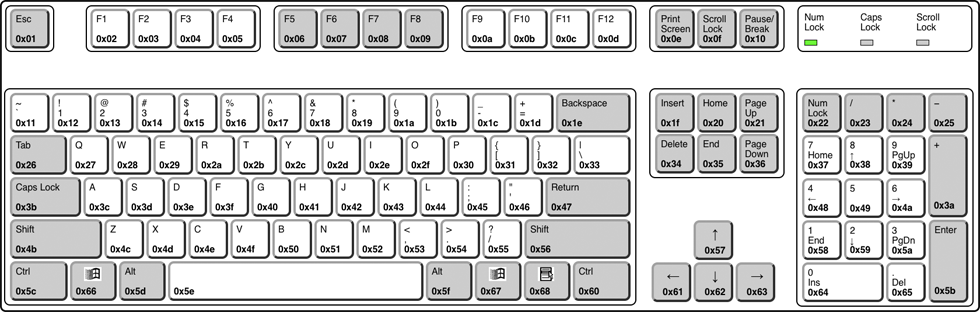
3.10.24. Option 24
Move by relative shifting to the sides
Bind to keyboard key codes
>>> # keyboard key codes
>>> ARROW_LEFT = 0x61
>>> ARROW_DOWN = 0x62
>>> ARROW_RIGHT = 0x63
>>> ARROW_UP = 0x64
>>>
>>>
>>> def move(key, time):
... if key == ARROW_LEFT:
... dragon.move_left(time)
... elif key == ARROW_DOWN:
... dragon.move_down(time)
... elif key == ARROW_RIGHT:
... dragon.move_right(time)
... elif key == ARROW_UP:
... dragon.move_up(time)
>>>
>>>
>>> move(ARROW_UP, 5)
>>> # keyboard key codes
>>> class Key(IntEnum):
... ARROW_LEFT = 0x61
... ARROW_DOWN = 0x62
... ARROW_RIGHT = 0x63
... ARROW_UP = 0x64
>>>
>>>
>>> def move(key, time):
... match key:
... case Key.ARROW_LEFT: dragon.move_left(time)
... case Key.ARROW_DOWN: dragon.move_down(time)
... case Key.ARROW_RIGHT: dragon.move_right(time)
... case Key.ARROW_UP: dragon.move_up(time)
... case _: raise NotImplementedError
>>>
>>>
>>> move(Key.ARROW_UP, 5)
Pros and Cons:
Good: explicit
Good: verbose
Good: extensible
Good: there is a enumeration of possible choices for directions
Bad: to complex for now
Decision: rejected, complex
3.10.25. Option 25
>>> # keyboard key codes
>>> class Key(IntEnum):
... ARROW_LEFT = 0x61
... ARROW_DOWN = 0x62
... ARROW_RIGHT = 0x63
... ARROW_UP = 0x64
>>>
>>>
>>> game = GameEngine()
>>> game.bind(Key.ARROW_LEFT, dragon.move_left) # good
>>> game.bind(Key.ARROW_DOWN, dragon.move_down) # good
>>> game.bind(Key.ARROW_RIGHT, dragon.move_right) # good
>>> game.bind(Key.ARROW_UP, dragon.move_up) # good
>>> game.run()
Pros and Cons:
Bad: not extensible
Bad: to complex for now
Bad: not possible to do movement in opposite directions in the same time
Decision: rejected, complex
3.10.26. Decision
>>> dragon.change_position(left=10, down=20)
Pros and Cons:
Good: consistent with
set_position()andget_position()Good: verbose
Good: extensible
Implementation:
>>> class Dragon:
... def change_position(self, *,
... left: int = 0, right: int = 0,
... down: int = 0, up: int = 0,
... ) -> None: ...