1.6. About Pandas
Pandas is a Python package providing fast, flexible, and expressive data structures designed to make working with "relational" or "labeled" data both easy and intuitive. It aims to be the fundamental high-level building block for doing practical, real world data analysis in Python. Additionally, it has the broader goal of becoming the most powerful and flexible open source data analysis / manipulation tool available in any language. It is already well on its way toward this goal. Here are just a few of the things that pandas does well:
Easy handling of missing data (represented as NaN) in floating point as well as non-floating point data
Size mutability: columns can be inserted and deleted from DataFrame and higher dimensional objects
Automatic and explicit data alignment: objects can be explicitly aligned to a set of labels, or the user can simply ignore the labels and let Series, DataFrame, etc. automatically align the data for you in computations
Powerful, flexible group by functionality to perform split-apply-combine operations on data sets, for both aggregating and transforming data
Make it easy to convert ragged, differently-indexed data in other Python and NumPy data structures into DataFrame objects
Intelligent label-based slicing, fancy indexing, and subsetting of large data sets
Intuitive merging and joining data sets
Flexible reshaping and pivoting of data sets
Hierarchical labeling of axes (possible to have multiple labels per tick)
Robust IO tools for loading data from flat files (CSV and delimited), Excel files, databases, and saving/loading data from the ultrafast HDF5 format
Time series-specific functionality: date range generation and frequency conversion, moving window statistics, moving window linear regressions, date shifting and lagging, etc.
1.6.1. Install
python3 -m pip install --upgrade pandas
$ python3 -m pip install --upgrade pandas
1.6.2. Import
import pandas as pdpd.__version__
>>> import pandas as pd
>>>
>>>
>>> pd.__version__
'1.3.5'
1.6.3. Workflow
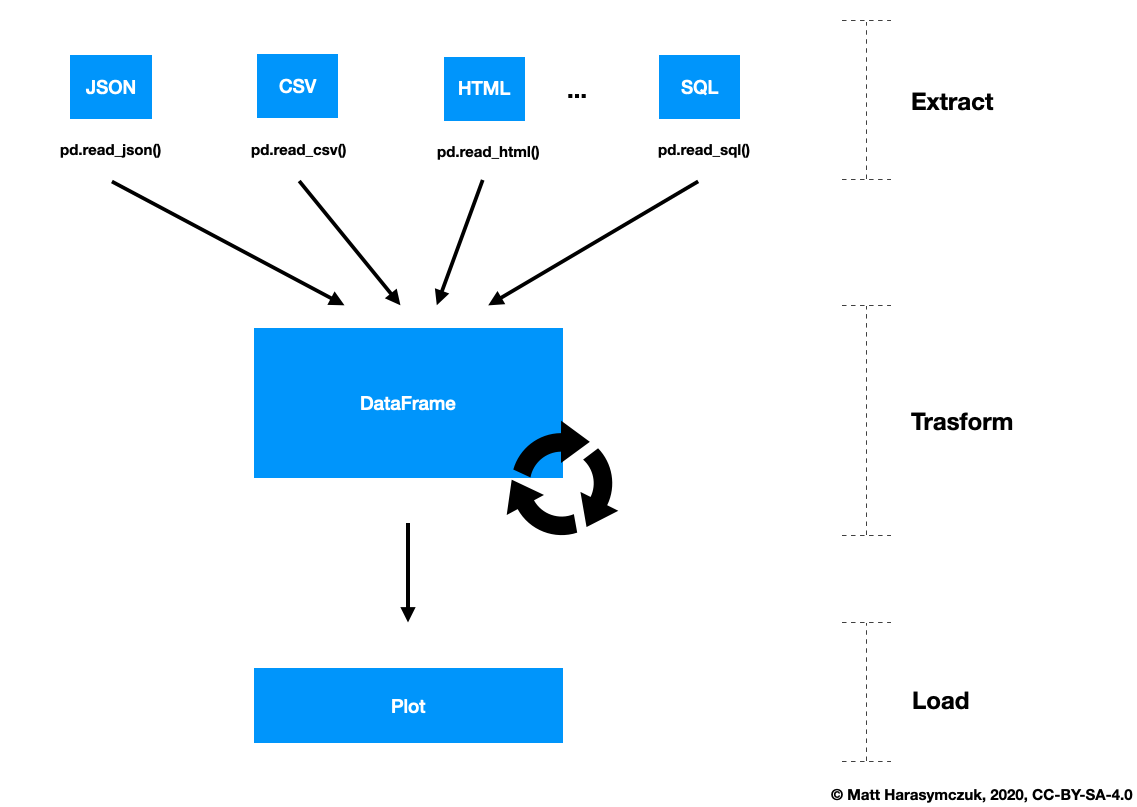
Figure 1.7. Pandas workflow