1.6. About Precision
>>> 0.1
0.1
>>>
>>> 0.2
0.2
>>>
>>> 0.3
0.3
>>>
>>> 0.1 + 0.2 == 0.3
False
>>> round(0.1+0.2, 16) == 0.3
True
>>>
>>> round(0.1+0.2, 17) == 0.3
False
>>> 0.1 + 0.2
0.30000000000000004
1.6.1. IEEE 754 Standard
>>> a = 1.234
>>> b = 1234 * 10e-4
>>>
>>> a == b
True
>>> 1234 * 10e-4
1.234
>>> 1.234 == 1234 * 10e-4
True
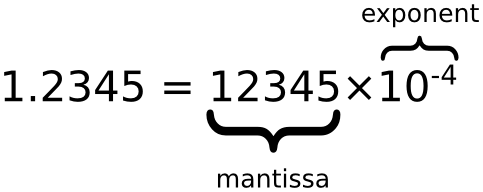
Figure 1.2. What is float as defined by IEEE 754 standard
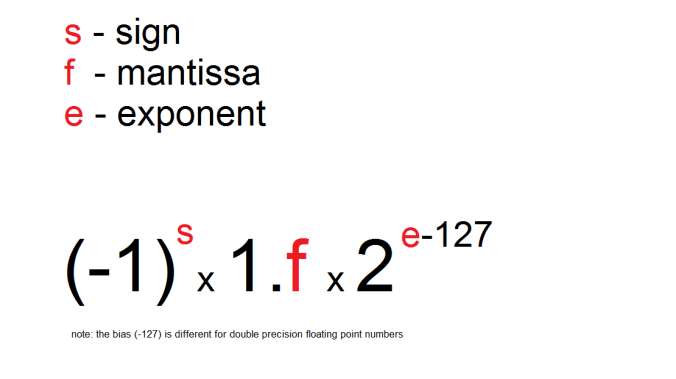
Figure 1.3. Points chart
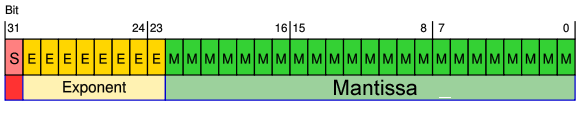
Figure 1.4. How computer store float?
As defined by IEEE 754 standard
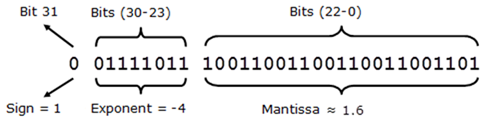
Figure 1.5. How to read/write float from/to memory?
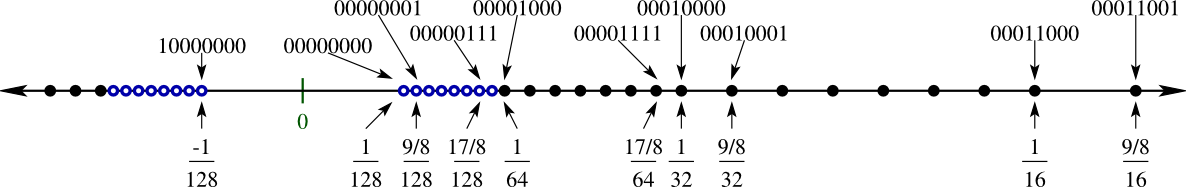
Figure 1.6. Normalized Line
1.6.2. Solutions
Round values to 4 decimal places (generally acceptable)
Store values as
int, do operation and then divide. For example instead of 1.99 USD, store price as 199 US centsUse
DecimaltypeDecimaltype is much slower
Problem:
>>> candy = 0.10 # price in dollars
>>> cookie = 0.20 # price in dollars
>>>
>>> result = candy + cookie
>>> print(result)
0.30000000000000004
Round values to 4 decimal places (generally acceptable):
>>> candy = 0.10 # price in dollars
>>> cookie = 0.20 # price in dollars
>>>
>>> result = round(candy + cookie, 4)
>>> print(result)
0.3
Store values as int, do operation and then divide:
>>> candy = 10 # price in cents
>>> cookie = 20 # price in cents
>>>
>>> result = (candy + cookie) / 100 # divide by 100 (number of cents in dollar)
>>> print(result)
0.3
Use Decimal type:
>>> from decimal import Decimal
>>>
>>>
>>> candy = Decimal('0.10') # price in dollars
>>> cookie = Decimal('0.20') # price in dollars
>>>
>>> result = candy + cookie
>>> print(result)
0.30