11.1. Deep Neural Network
11.1.1. What Is a Neural Network?
It's a technique for building a computer program that learns from data. It is based very loosely on how we think the human brain works. First, a collection of software "neurons" are created and connected together, allowing them to send messages to each other. Next, the network is asked to solve a problem, which it attempts to do over and over, each time strengthening the connections that lead to success and diminishing those that lead to failure. For a more detailed introduction to neural networks, Michael Nielsen's Neural Networks and Deep Learning is a good place to start. For a more technical overview, try Deep Learning by Ian Goodfellow, Joshua Bengio, and Aaron Courville.
Neural Networks are the best Machine Learning algorithm so far.
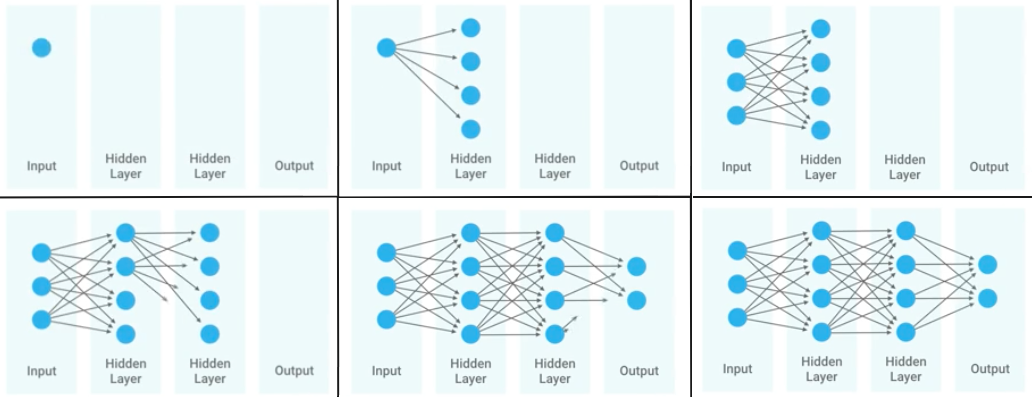
Figure 11.3. Neural Network
11.1.2. Słownictwo
- overfitting
gdy sieć neuronowa jest tak dobrze nauczona, że dane które przychodzą mają problem z byciem dobrze sklasyfikowanymi
- shallow learning
Gdy wartość output zależy od jednego poziomu parametrów. Sumujemy wagi i wartości i dostajemy liczbę na końcu. Można wykreślić prostą funkcję liniową lub kwadratową. Należy zwrócić uwagę aby nie doprowadzić do overfitting.
- deep Learning
Wartość zależy od kilku poziomów sieci.
- back propagation
zmiana wartości wag w sieci neuronowej na niższych warstwach - propagacja w dół sieci
- neuron
- weight
- input Layer
- output Layer
- fully connected layer
- activation function
11.1.3. Przykład praktyczny
Wyobraźmy sobie ofertę domu.
Każdy z elementów oferty ma swoje atrybuty:
basen
ilość sypialni
rok budowy
ogród
domek dla gości
garaż
lokacja
powierzchnia
wyposażenie
Wpływa na cenę domu w różnym stopniu
Niektóre rzeczy mają większą wagę, tzn. lokacja mocno podnosi cenę, a garaż zdecydowanie mniej
Wewnątrz sieci, neurony składają się z pewnych liniowych lub nieliniowych zależności pomiędzy poszczególnymi atrybutami oferty
Przykład poziomu hidden layer:
mały dom w dobrej lokalizacji
duży dom w gorszej lokalizacji
umiarkowana lokalizacja i rozmiar plus basen
Cena domu wpływa na sumę wszystkich kombinacji elementów i ich wag z poprzednich stopni.
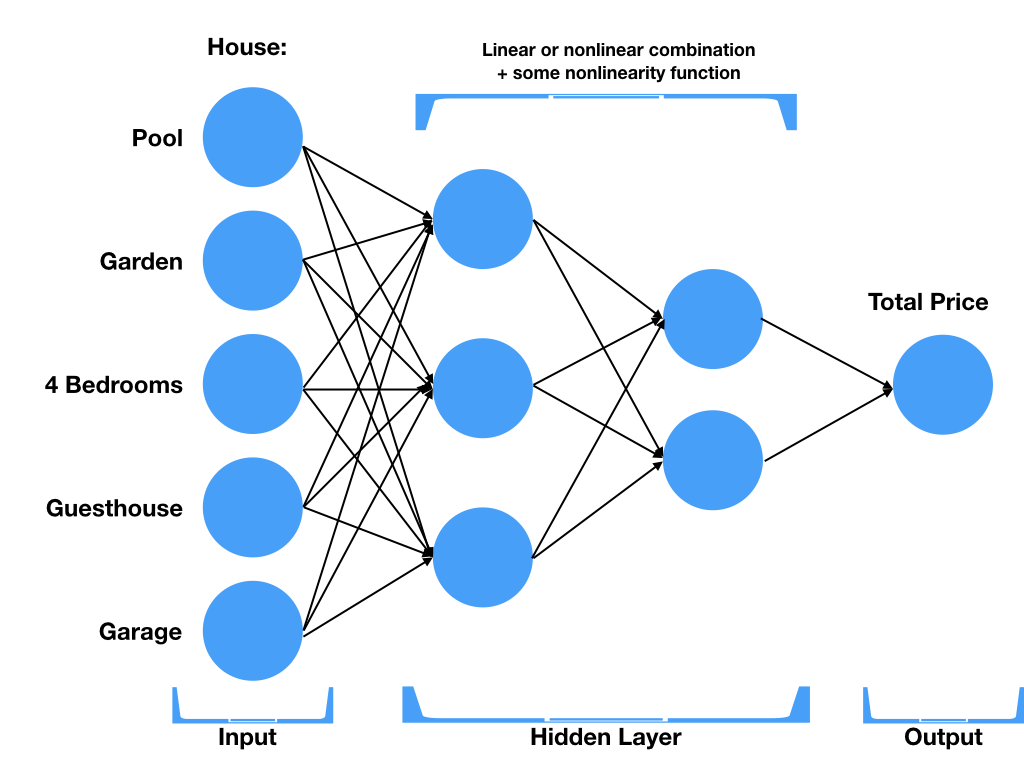
Figure 11.4. Neural Network
11.1.4. Tools
TensorFlow (Google) - http://playground.tensorflow.org/
11.1.5. Inception
One of Google's best image classifiers
Open Source
Trained on 1.2 milion images
Training took 2 weeks on 8GPU machine
11.1.6. Działanie na sieciach neuronowych
11.1.7. Construction
Ilość neuronów
Poziom zagłębień
11.1.8. Learning
11.1.9. Optimizing
11.1.10. Retraining
Also known as Transfer Learning
Saves a lot of time
Uses prior work
11.1.11. Przetwarzanie obrazów na przykładzie rozpoznawania odręcznie napisanych cyfr (MNIST)
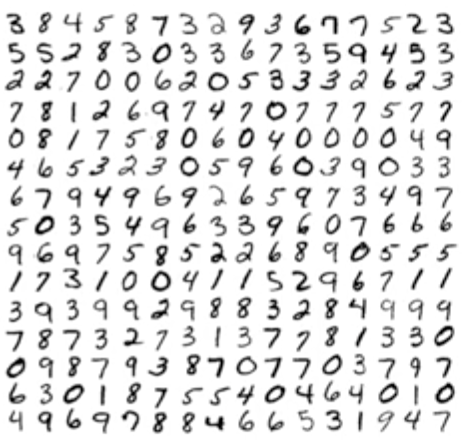
Figure 11.5. Handwritten digits recognition also known as MNIST is equivalent to "hello world" in visual Machine Learning world.
11.1.12. Flattening image
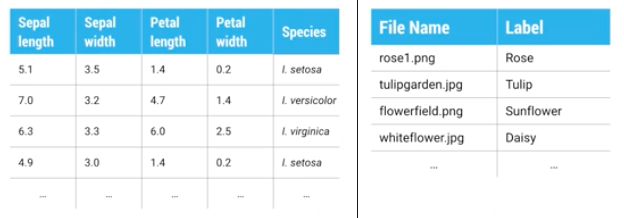
Figure 11.6. In Image processing files and image pixels are features.
Używanie "raw pixels" as features
Classifier does the rest
Flatten image: 2D array -> 1D by unstacking rows and lining them up (reshape array):
import matplotlib.pyplot as plt def display(i): img = test_data[i] plt.title('Example %d. Label: %d' % (i, test_labels[i])) plt.imshow(img.reshape((28,28)), cmap=plt.cm.gray_r)
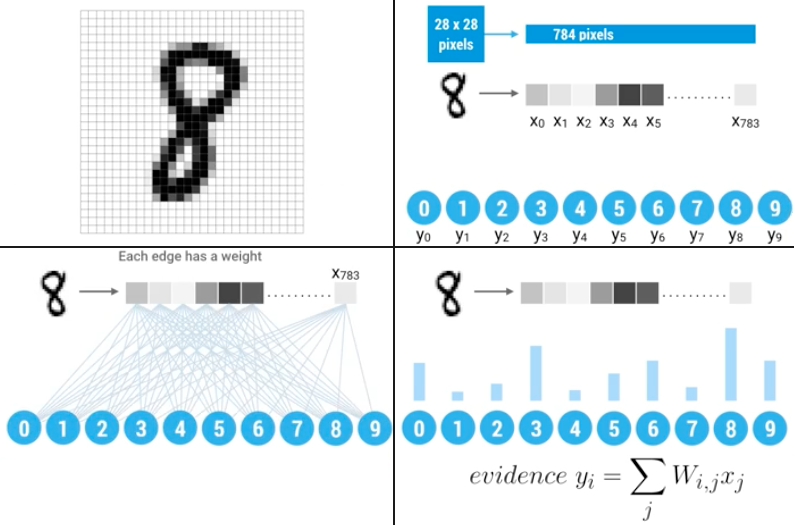
Figure 11.7. Segmented Digit
11.1.13. Weight adjusted by gradient descent
Begin with random weight
Gradually adjust to better values
Evaluate accuracy
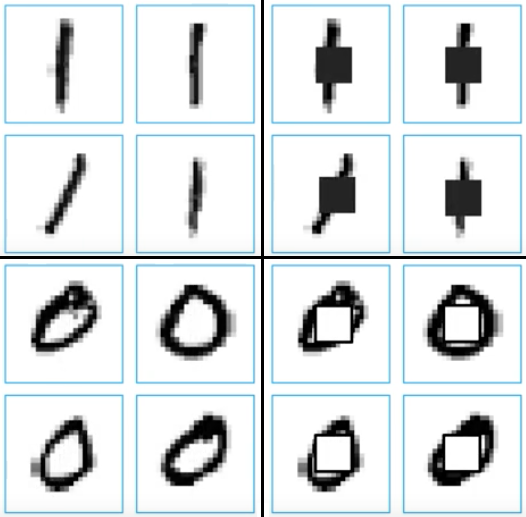
Figure 11.8. Compare middle image pixel.
11.1.14. Visualize weights
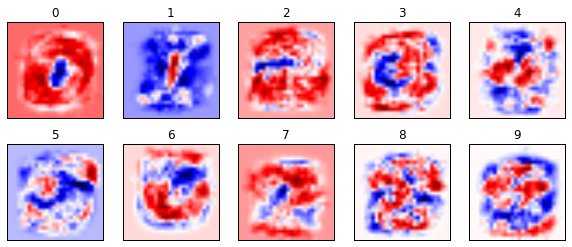
Figure 11.9. Visualize the the weights in the TensorFlow Basic MNIST
11.1.15. Przykłady praktyczne
11.1.16. Image Classification using TensorFlow for Poets
download around 218MB of data:
$ curl -O http://download.tensorflow.org/example_images/flower_photos.tgz
$ tar xzf flower_photos.tgz
$ ls flower_photos
Training on this much data can take 30+ minutes on a small computer. If you want to reduce data:
$ ls flower_photos/roses | wc -l $ rm flower_photos/*/[3-9]* $ ls flower_photos/roses | wc -l
from sklearn import metrics
from sklearn import model_selection
import tensorflow as tf
from tensorflow.contrib import learn
# Load dataset
iris = learn.datasets.load_dataset('iris')
x_train, x_test, y_train, y_test = model_selection.train_test_split(
iris.data,
iris.target,
test_size=0.2,
random_state=42
)
# Build 3 layer Deep Neural Network (DNN) with 10, 20, 10 units respectively.
classifier = learn.DNNClassifier(hidden_units=[10, 20, 10], n_classes=3)
# Fit and predict.
classifier.fit(x_train, y_train, steps=200)
score = metrics.accuracy_score(y_test, classifier.predict(x_test))
print(f'Accuracy {score:f}')
$ curl -O https://raw.githubusercontent.com/tensorflow/tensorflow/r1.1/tensorflow/examples/image_retraining/retrain.py
$ python retrain.py \
--bottleneck_dir=bottlenecks \
--how_many_training_steps=500 \
--model_dir=inception \
--summaries_dir=training_summaries/basic \
--output_graph=retrained_graph.pb \
--output_labels=retrained_labels.txt \
--image_dir=flower_photos
[...]
2017-07-01 11:10:43.635017: Step 499: Train accuracy = 88.0%
2017-07-01 11:10:43.635265: Step 499: Cross entropy = 0.455413
2017-07-01 11:10:44.201455: Step 499: Validation accuracy = 92.0% (N=100)
Final test accuracy = 87.3% (N=331)
$ curl -L https://goo.gl/3lTKZs > label_image.py
$ python label_image.py flower_photos/daisy/21652746_cc379e0eea_m.jpg
daisy (score = 0.98659)
sunflowers (score = 0.01068)
dandelion (score = 0.00204)
tulips (score = 0.00063)
roses (score = 0.00007)
$ python label_image.py flower_photos/roses/2414954629_3708a1a04d.jpg
roses (score = 0.84563)
tulips (score = 0.13727)
dandelion (score = 0.00897)
sunflowers (score = 0.00644)
daisy (score = 0.00169)
11.1.17. Face completion with a multi-output estimators
This example shows the use of multi-output estimator to complete images. The goal is to predict the lower half of a face given its upper half.
The first column of images shows true faces. The next columns illustrate how extremely randomized trees, k nearest neighbors, linear regression and ridge regression complete the lower half of those faces.
import numpy as np
import matplotlib.pyplot as plt
from sklearn.datasets import fetch_olivetti_faces
from sklearn.utils.validation import check_random_state
from sklearn.ensemble import ExtraTreesRegressor
from sklearn.neighbors import KNeighborsRegressor
from sklearn.linear_model import LinearRegression
from sklearn.linear_model import RidgeCV
# Load the faces datasets
data = fetch_olivetti_faces()
targets = data.target
data = data.images.reshape((len(data.images), -1))
train = data[targets < 30]
test = data[targets >= 30] # Test on independent people
# Test on a subset of people
n_faces = 5
rng = check_random_state(4)
face_ids = rng.randint(test.shape[0], size=(n_faces, ))
test = test[face_ids, :]
n_pixels = data.shape[1]
# Upper half of the faces
X_train = train[:, :(n_pixels + 1) // 2]
# Lower half of the faces
y_train = train[:, n_pixels // 2:]
X_test = test[:, :(n_pixels + 1) // 2]
y_test = test[:, n_pixels // 2:]
# Fit estimators
ESTIMATORS = {
"Extra trees": ExtraTreesRegressor(n_estimators=10, max_features=32,
random_state=0),
"K-nn": KNeighborsRegressor(),
"Linear regression": LinearRegression(),
"Ridge": RidgeCV(),
}
y_test_predict = dict()
for name, estimator in ESTIMATORS.items():
estimator.fit(X_train, y_train)
y_test_predict[name] = estimator.predict(X_test)
# Plot the completed faces
image_shape = (64, 64)
n_cols = 1 + len(ESTIMATORS)
plt.figure(figsize=(2. * n_cols, 2.26 * n_faces))
plt.suptitle("Face completion with multi-output estimators", size=16)
for i in range(n_faces):
true_face = np.hstack((X_test[i], y_test[i]))
if i:
sub = plt.subplot(n_faces, n_cols, i * n_cols + 1)
else:
sub = plt.subplot(n_faces, n_cols, i * n_cols + 1,
title="true faces")
sub.axis("off")
sub.imshow(true_face.reshape(image_shape),
cmap=plt.cm.gray,
interpolation="nearest")
for j, est in enumerate(sorted(ESTIMATORS)):
completed_face = np.hstack((X_test[i], y_test_predict[est][i]))
if i:
sub = plt.subplot(n_faces, n_cols, i * n_cols + 2 + j)
else:
sub = plt.subplot(n_faces, n_cols, i * n_cols + 2 + j,
title=est)
sub.axis("off")
sub.imshow(completed_face.reshape(image_shape),
cmap=plt.cm.gray,
interpolation="nearest")
plt.show() # doctest: +SKIP
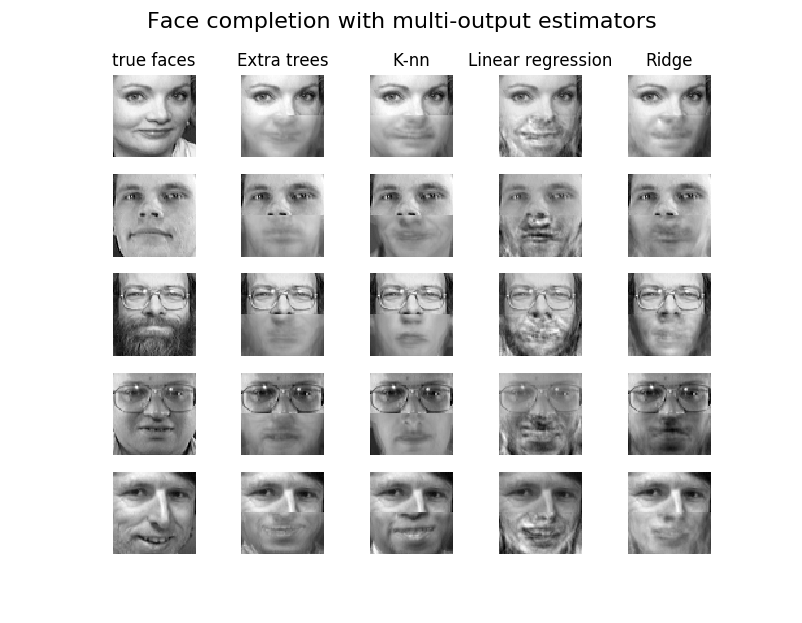
Figure 11.10. This example shows the use of multi-output estimator to complete images. The goal is to predict the lower half of a face given its upper half.