6.2. Auth JSON Web Token
JWT - JSON Web Token
sub- subject - identifies the principal that is the subject of the JWTiss- issuer - claim identifies the principal that issued the JWTaud- Audience - identifies the recipients that the JWT is intended forexp- Expiration Time - identifies the expiration time on or after which the JWT MUST NOT be accepted for processingnbf- Not Before - identifies the time before which the JWT MUST NOT be accepted for processingiat- Issued At - identifies the time at which the JWT was issuedjti- JWT ID - provides a unique identifier for the JWTscopes- set of permissions to a JWT tokentyp- Type - Header Parametercty- Content Type - Header Parameter
{"iss":"joe",
"exp":1300819380,
"https://example.com/is_root":true}
- Base64url encoding the octets of the UTF-8 representation of the JWT
Claims Set yields this encoded JWS Payload (with line breaks for display purposes only):
eyJpc3MiOiJqb2UiLA0KICJleHAiOjEzMDA4MTkzODAsDQogImh0dHA6Ly9leGFt
cGxlLmNvbS9pc19yb290Ijp0cnVlfQ
The encoded JWS Signature is the empty string.
Concatenating these encoded parts in this order with period ('.')
characters between the parts yields this complete JWT (with line
breaks for display purposes only):
eyJhbGciOiJub25lIn0
.
eyJpc3MiOiJqb2UiLA0KICJleHAiOjEzMDA4MTkzODAsDQogImh0dHA6Ly9leGFt
cGxlLmNvbS9pc19yb290Ijp0cnVlfQ
.
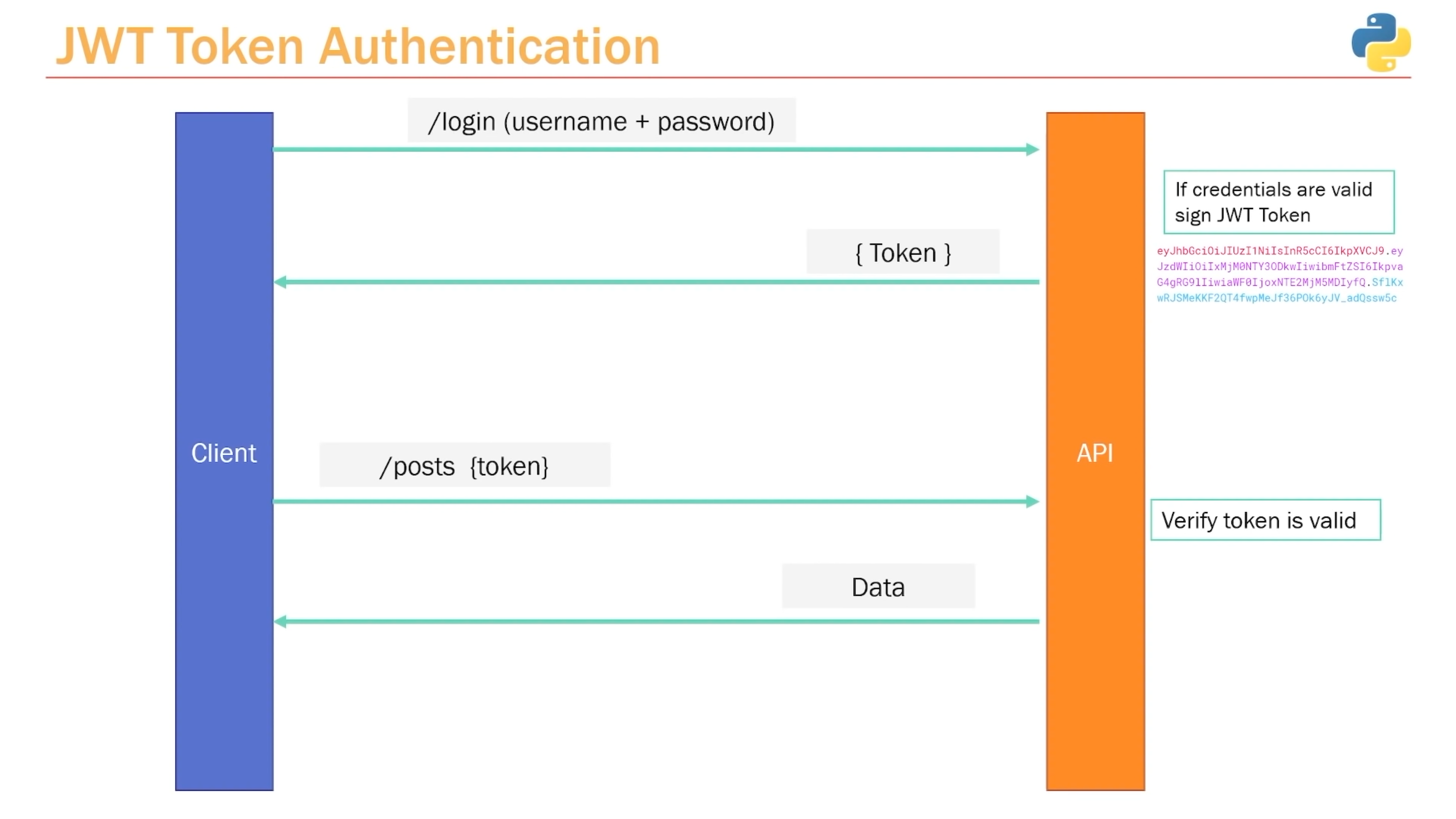

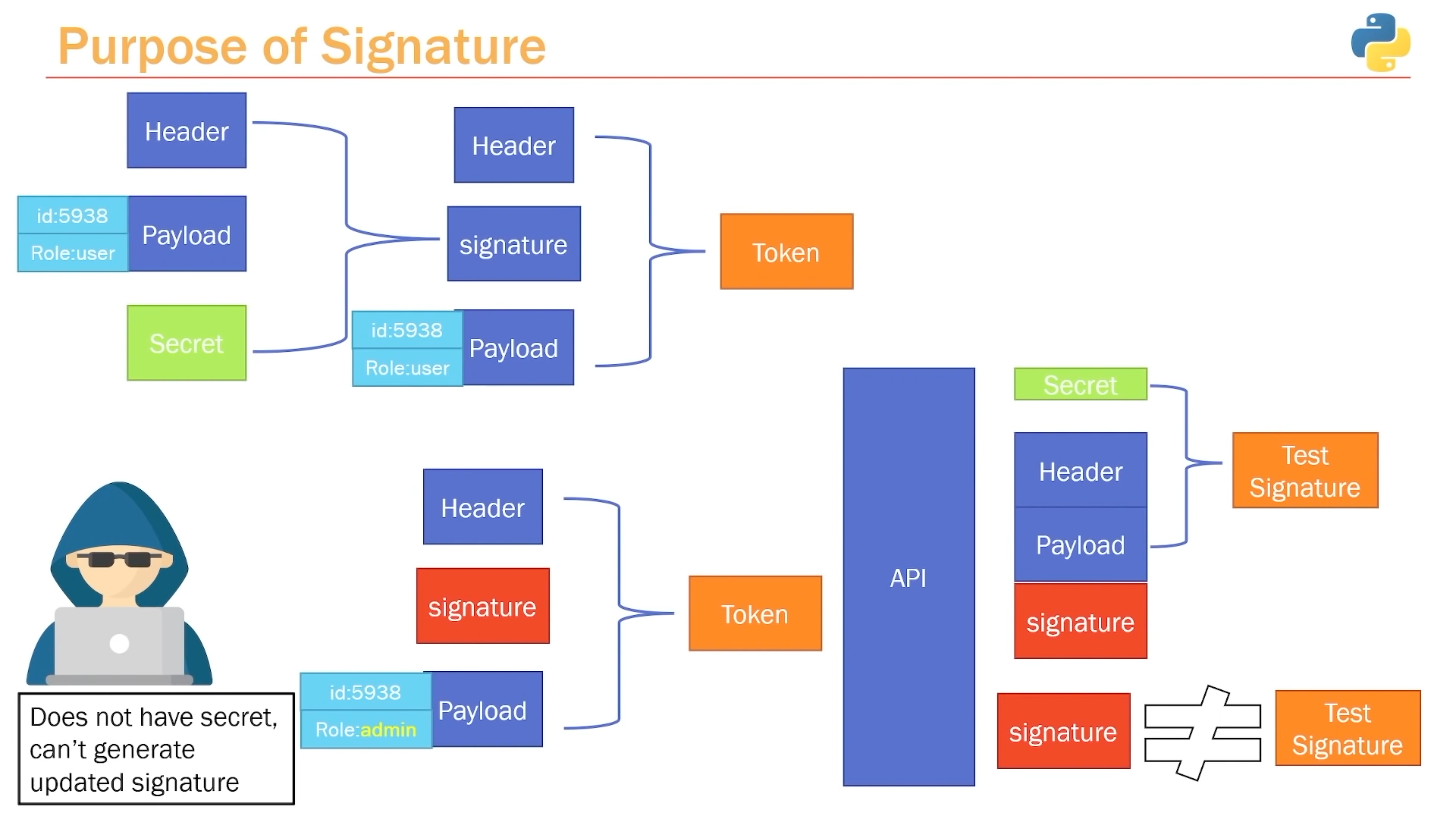
6.2.1. Registered Claim Names
The following Claim Names are registered in the IANA "JSON Web Token Claims" registry established by Section 10.1. None of the claims defined below are intended to be mandatory to use or implement in all cases, but rather they provide a starting point for a set of useful, interoperable claims. Applications using JWTs should define which specific claims they use and when they are required or optional. All the names are short because a core goal of JWTs is for the representation to be compact. [2]
6.2.2. "iss" (Issuer) Claim
The "iss" (issuer) claim identifies the principal that issued the JWT. The processing of this claim is generally application specific. The "iss" value is a case-sensitive string containing a StringOrURI value. Use of this claim is OPTIONAL. [2]
6.2.3. "sub" (Subject) Claim
The "sub" (subject) claim identifies the principal that is the subject of the JWT. The claims in a JWT are normally statements about the subject. The subject value MUST either be scoped to be locally unique in the context of the issuer or be globally unique. The processing of this claim is generally application specific. The "sub" value is a case-sensitive string containing a StringOrURI value. Use of this claim is OPTIONAL. [2]
6.2.4. "aud" (Audience) Claim
The "aud" (audience) claim identifies the recipients that the JWT is intended for. Each principal intended to process the JWT MUST identify itself with a value in the audience claim. If the principal processing the claim does not identify itself with a value in the "aud" claim when this claim is present, then the JWT MUST be rejected. In the general case, the "aud" value is an array of case- sensitive strings, each containing a StringOrURI value. In the special case when the JWT has one audience, the "aud" value MAY be a single case-sensitive string containing a StringOrURI value. The interpretation of audience values is generally application specific. Use of this claim is OPTIONAL. [2]
6.2.5. "exp" (Expiration Time) Claim
The "exp" (expiration time) claim identifies the expiration time on or after which the JWT MUST NOT be accepted for processing. The processing of the "exp" claim requires that the current date/time MUST be before the expiration date/time listed in the "exp" claim. Implementers MAY provide for some small leeway, usually no more than a few minutes, to account for clock skew. Its value MUST be a number containing a NumericDate value. Use of this claim is OPTIONAL. [2]
6.2.6. "nbf" (Not Before) Claim
The "nbf" (not before) claim identifies the time before which the JWT MUST NOT be accepted for processing. The processing of the "nbf" claim requires that the current date/time MUST be after or equal to the not-before date/time listed in the "nbf" claim. Implementers MAY provide for some small leeway, usually no more than a few minutes, to account for clock skew. Its value MUST be a number containing a NumericDate value. Use of this claim is OPTIONAL. [2]
6.2.7. "iat" (Issued At) Claim
The "iat" (issued at) claim identifies the time at which the JWT was issued. This claim can be used to determine the age of the JWT. Its value MUST be a number containing a NumericDate value. Use of this claim is OPTIONAL. [2]
6.2.8. "jti" (JWT ID) Claim
The "jti" (JWT ID) claim provides a unique identifier for the JWT. The identifier value MUST be assigned in a manner that ensures that there is a negligible probability that the same value will be accidentally assigned to a different data object; if the application uses multiple issuers, collisions MUST be prevented among values produced by different issuers as well. The "jti" claim can be used to prevent the JWT from being replayed. The "jti" value is a case- sensitive string. Use of this claim is OPTIONAL. [2]
6.2.9. JOSE Header
For a JWT object, the members of the JSON object represented by the JOSE Header describe the cryptographic operations applied to the JWT and optionally, additional properties of the JWT. Depending upon whether the JWT is a JWS or JWE, the corresponding rules for the JOSE Header values apply.
This specification further specifies the use of the following Header Parameters in both the cases where the JWT is a JWS and where it is a JWE. [2]
6.2.10. "typ" (Type) Header Parameter
The "typ" (type) Header Parameter defined by [JWS] and [JWE] is used by JWT applications to declare the media type [IANA.MediaTypes] of this complete JWT. This is intended for use by the JWT application when values that are not JWTs could also be present in an application data structure that can contain a JWT object; the application can use this value to disambiguate among the different kinds of objects that might be present. It will typically not be used by applications when it is already known that the object is a JWT. This parameter is ignored by JWT implementations; any processing of this parameter is performed by the JWT application. If present, it is RECOMMENDED that its value be "JWT" to indicate that this object is a JWT. While media type names are not case sensitive, it is RECOMMENDED that "JWT" always be spelled using uppercase characters for compatibility with legacy implementations. Use of this Header Parameter is OPTIONAL. [2]
6.2.11. "cty" (Content Type) Header Parameter
The "cty" (content type) Header Parameter defined by [JWS] and [JWE] is used by this specification to convey structural information about the JWT.
In the normal case in which nested signing or encryption operations are not employed, the use of this Header Parameter is NOT RECOMMENDED. In the case that nested signing or encryption is employed, this Header Parameter MUST be present; in this case, the value MUST be "JWT", to indicate that a Nested JWT is carried in this JWT. While media type names are not case sensitive, it is RECOMMENDED that "JWT" always be spelled using uppercase characters for compatibility with legacy implementations. See Appendix A.2 for an example of a Nested JWT. [2]
6.2.12. Install
$ python -m pip install 'python-jose[cryptography]' python-multipart
6.2.13. Using
$ openssl rand -hex 32
8dd0c72c203f1c63bd67d2089b9f3dd069873ef78688cf840c71a2237ec01d1f
Copy the output to the variable SECRET_KEY (don't use the one in the
example).
>>> SECRET_KEY = '8dd0c72c203f1c63bd67d2089b9f3dd069873ef78688cf840c71a2237ec01d1f'
Create a variable ALGORITHM with the algorithm used to sign the JWT
token and set it to "HS256".
>>> ALGORITHM = 'HS256'
Create a variable for the expiration of the token.
>>> ACCESS_TOKEN_EXPIRE_MINUTES = 30
6.2.14. Example
from datetime import datetime, timedelta
from fastapi import Depends, FastAPI, HTTPException, status
from fastapi.security import OAuth2PasswordBearer, OAuth2PasswordRequestForm
from jose import JWTError, jwt
from passlib.context import CryptContext
from pydantic import BaseModel
# to get a string like this run:
# openssl rand -hex 32
SECRET_KEY = "09d25e094faa6ca2556c818166b7a9563b93f7099f6f0f4caa6cf63b88e8d3e7"
ALGORITHM = "HS256"
ACCESS_TOKEN_EXPIRE_MINUTES = 30
fake_users_db = {
"johndoe": {
"username": "johndoe",
"full_name": "John Doe",
"email": "johndoe@example.com",
"hashed_password": "$2b$12$EixZaYVK1fsbw1ZfbX3OXePaWxn96p36WQoeG6Lruj3vjPGga31lW",
"disabled": False,
}
}
class Token(BaseModel):
access_token: str
token_type: str
class TokenData(BaseModel):
username: str | None = None
class User(BaseModel):
username: str
email: str | None = None
full_name: str | None = None
disabled: bool | None = None
class UserInDB(User):
hashed_password: str
pwd_context = CryptContext(schemes=["bcrypt"], deprecated="auto")
oauth2_scheme = OAuth2PasswordBearer(tokenUrl="token")
app = FastAPI()
def verify_password(plain_password, hashed_password):
return pwd_context.verify(plain_password, hashed_password)
def get_password_hash(password):
return pwd_context.hash(password)
def get_user(db, username: str):
if username in db:
user_dict = db[username]
return UserInDB(**user_dict)
def authenticate_user(fake_db, username: str, password: str):
user = get_user(fake_db, username)
if not user:
return False
if not verify_password(password, user.hashed_password):
return False
return user
def create_access_token(data: dict, expires_delta: timedelta | None = None):
to_encode = data.copy()
if expires_delta:
expire = datetime.utcnow() + expires_delta
else:
expire = datetime.utcnow() + timedelta(minutes=15)
to_encode.update({"exp": expire})
encoded_jwt = jwt.encode(to_encode, SECRET_KEY, algorithm=ALGORITHM)
return encoded_jwt
async def get_current_user(token: str = Depends(oauth2_scheme)):
credentials_exception = HTTPException(
status_code=status.HTTP_401_UNAUTHORIZED,
detail="Could not validate credentials",
headers={"WWW-Authenticate": "Bearer"},
)
try:
payload = jwt.decode(token, SECRET_KEY, algorithms=[ALGORITHM])
username: str = payload.get("sub")
if username is None:
raise credentials_exception
token_data = TokenData(username=username)
except JWTError:
raise credentials_exception
user = get_user(fake_users_db, username=token_data.username)
if user is None:
raise credentials_exception
return user
async def get_current_active_user(current_user: User = Depends(get_current_user)):
if current_user.disabled:
raise HTTPException(status_code=400, detail="Inactive user")
return current_user
@app.post("/token", response_model=Token)
async def login_for_access_token(form_data: OAuth2PasswordRequestForm = Depends()):
user = authenticate_user(fake_users_db, form_data.username, form_data.password)
if not user:
raise HTTPException(
status_code=status.HTTP_401_UNAUTHORIZED,
detail="Incorrect username or password",
headers={"WWW-Authenticate": "Bearer"},
)
access_token_expires = timedelta(minutes=ACCESS_TOKEN_EXPIRE_MINUTES)
access_token = create_access_token(
data={"sub": user.username}, expires_delta=access_token_expires
)
return {"access_token": access_token, "token_type": "bearer"}
@app.get("/users/me/", response_model=User)
async def read_users_me(current_user: User = Depends(get_current_active_user)):
return current_user
@app.get("/users/me/items/")
async def read_own_items(current_user: User = Depends(get_current_active_user)):
return [{"item_id": "Foo", "owner": current_user.username}]
6.2.15. Verify
$ curl -X GET http://localhost:8000/blog
{"detail":"Not authenticated"}
$ curl -X GET http://localhost:8000/login
{"detail":"Method Not Allowed"}
$ curl -X POST http://localhost:8000/login -d 'username=admin&password=admin'
{"detail":"Invalid credentials"}
$ curl -X POST http://localhost:8000/login -d 'username=mwatney&password=Ares3'
{"access_token":"eyJhbGciOiJIUzI1NiIsInR5cCI6IkpXVCJ9.eyJzdWIiOiJtd2F0bmV5IiwiZXhwIjoxNjE0MTM1MDE4fQ.bbbXexg1lOLENxb-gAoU5xGLrk_VdcB4Aw9_cezEN0w","token_type":"bearer"}
$ curl -X GET http://localhost:8000/blog
{"detail":"Not authenticated"}
$ curl -X GET http://localhost:8000/blog -H 'Authorization: Bearer eyJhbGciOiJIUzI1NiIsInR5cCI6IkpXVCJ9.eyJzdWIiOiJtd2F0bmV5IiwiZXhwIjoxNjE0MTM1MDE4fQ.bbbXexg1lOLENxb-gAoU5xGLrk_VdcB4Aw9_cezEN0w'
[{"title":"My Title","body":"My Content","published":true,"creator":{"username":"mwatney","email":"mwatney@nasa.gov"}}]