2.2. Syntax Assignment Expression
Since Python 3.8: PEP 572 -- Assignment Expressions
Also known as "Walrus operator"
Also known as "Named expression"
Python's assignment expression is a feature introduced in Python 3.8. It allows you to assign a value to a variable as part of a larger expression. The syntax for the assignment expression is as follows:
>>> variable := expression
The expression is evaluated and the result is assigned to the variable on
the left-hand side of the := operator. The variable can then be used in
the rest of the expression.
During discussion of this PEP, the operator became informally known as "the walrus operator". The construct's formal name is "Assignment Expressions" (as per the PEP title), but they may also be referred to as "Named Expressions". The CPython reference implementation uses that name internally). [1]
Guido van Rossum stepped down after accepting PEP 572 -- Assignment Expressions:
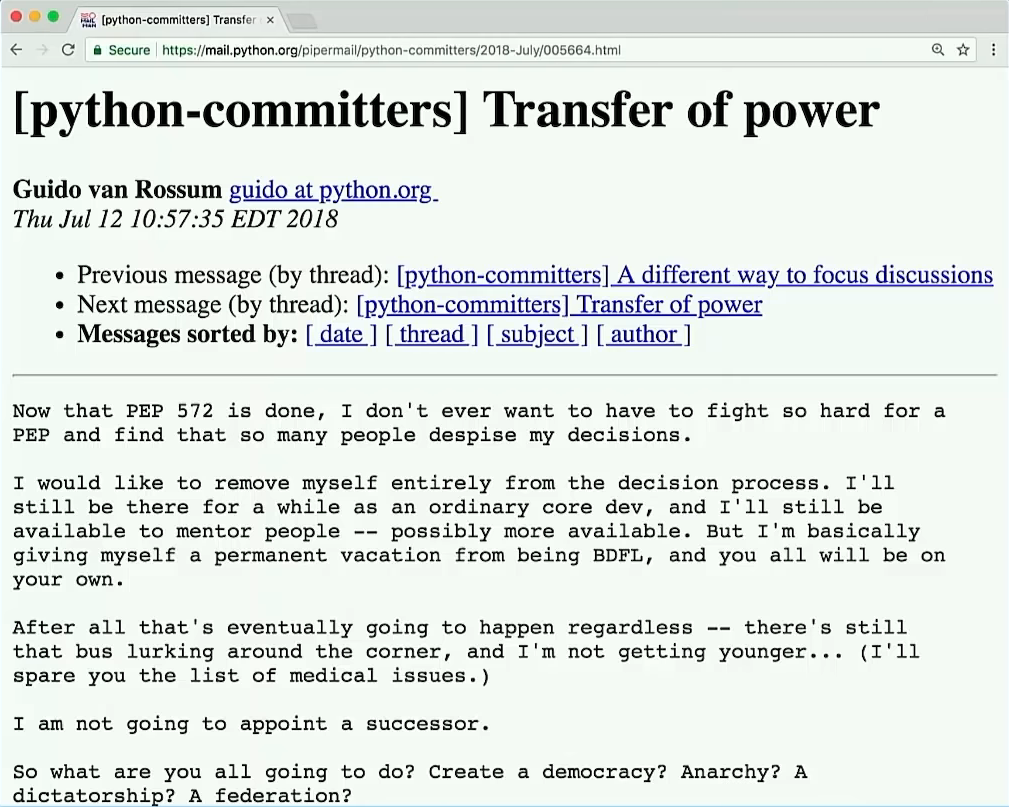
2.2.1. Syntax
Scalar:
(x := <VALUE>)
Comprehension:
result = [<RETURN>
for <VARIABLE1> in <ITERABLE>
if (<VARIABLE2> := <EXPR>)]
result = [<RETURN>
for <VARIABLE1> in <ITERABLE>
if (<VARIABLE2> := <EXPR>)
and (<VARIABLE3> := <EXPR>)]
result = [<RETURN>
for <VARIABLE1> in <ITERABLE>
if (<VARIABLE2> := <EXPR>)
and (<VARIABLE3> := <EXPR>)
or (<VARIABLE4> := <EXPR>)]
2.2.2. Usage
>>> x = 1
>>> if x == 1:
... print('one')
one
>>> if x = 2:
... print('two')
Traceback (most recent call last):
SyntaxError: invalid syntax. Maybe you meant '==' or ':=' instead of '='?
>>> if x := 3:
... print('three')
three
2.2.3. Value of the Expression
First defines identifier with value
Then returns the value from the identifier
Both operations in the same line
result = (x := 1)
>>> x = 1
>>> x
1
>>> result = (x = 1)
Traceback (most recent call last):
SyntaxError: invalid syntax. Maybe you meant '==' or ':=' instead of '='?
>>> x = 1
>>> print(x)
1
>>> print(x = 1)
Traceback (most recent call last):
TypeError: print() got an unexpected keyword argument 'x'
>>> print(x := 1)
1
2.2.4. Do-While Loop
>>> file = open('/tmp/myfile.csv', mode='w')
>>> data = file.write('21.1 21.2 21.3 21.2 21.3 21.2')
Without assignment expression:
>>> file = open('/tmp/myfile.csv', mode='r')
>>>
>>> value = file.read(5)
>>> while value:
... print(value.strip())
... value = file.read(5)
21.1
21.2
21.3
21.2
21.3
21.2
With assignment expression:
>>> file = open('/tmp/myfile.csv', mode='r')
>>>
>>> while value := file.read(5):
... print(value.strip())
21.1
21.2
21.3
21.2
21.3
21.2
2.2.5. Unpacking Optionals
>>> import re
>>>
>>> email = 'alice@example.com'
>>> pattern = r'^([a-z]+)@example.com$'
>>> username = re.search(pattern, email)
>>> if username:
... print(username.group(1))
alice
>>> if username := re.search(pattern, email):
... print(username.group(1))
alice
2.2.6. Assign in the Expression
if x := 1: ...
>>> if x = 1:
... print('yes')
... else:
... print('no')
Traceback (most recent call last):
SyntaxError: invalid syntax. Maybe you meant '==' or ':=' instead of '='?
>>> if x := 1:
... print('yes')
... else:
... print('no')
yes
2.2.7. Assignment and Evaluation
if x := 1: ...if x := 0: ...
Assignment Expression assigns and immediately evaluates expression:
>>> if x := 1:
... print('yes')
... else:
... print('no')
yes
>>>
>>> x
1
>>> if x := 0:
... print('ok')
... else:
... print('no')
no
>>>
>>> x
0
2.2.8. What Assignment Expression is?
if x := 1: ...is equivalent tox = 1; if x:
>>> if x := 1:
... print('yes')
... else:
... print('no')
yes
Is equivalent to:
>>> x = 1
>>> if x:
... print('yes')
... else:
... print('no')
yes
2.2.9. What Assignment Expression is not?
It's not substitution for equals
x = 1- worksx := 1- SyntaxError
>>> x = 1
>>> x := 1
Traceback (most recent call last):
SyntaxError: invalid syntax
>>> (x := 1)
1
2.2.10. Assignment vs. Assignment Expression
>>> (x := 1)
1
>>>
>>> print(x)
1
>>> x = 1, 2
>>>
>>> print(x)
(1, 2)
>>> (x := 1, 2)
(1, 2)
>>>
>>> print(x)
1
>>> result = (x := 1, 2)
>>>
>>> print(result)
(1, 2)
>>> x = 0
>>> x += 1
>>>
>>> print(x)
1
>>> x = 0
>>> x +:= 1
Traceback (most recent call last):
SyntaxError: invalid syntax
>>> data = {}
>>> data['commander'] = 'Alice Apricot'
>>>
>>> data = {}
>>> data['commander'] := 'Alice Apricot'
Traceback (most recent call last):
SyntaxError: cannot use assignment expressions with subscript
2.2.11. Case Study 1
Match
SetUp:
>>> import re
In order to find username in email address we need to define regular expression pattern:
>>> pattern = r'^([a-z]+)@example.com$'
Let's search for username in email address:
>>> email = 'alice@example.com'
>>>
>>> result = re.search(pattern, email)
>>> username = result.group(1)
>>>
>>> print(username)
alice
This works well when username is valid and is indeed in email. What if, the username is invalid:
>>> email = 'ali$ce@example.com'
>>>
>>> result = re.search(pattern, email)
>>> username = result.group(1)
Traceback (most recent call last):
AttributeError: 'NoneType' object has no attribute 'group'
This is because re.search() returns an optional value
re.Match | None. Therefore, regular expression matches
requires to check if the value is not None before using it further:
>>> email = 'ali$ce@example.com'
>>>
>>> result = re.search(pattern, email)
>>> if result:
... username = result.group(1)
... print(username)
Assignment expressions allows to merge two independent lines into one coherent statement to unpack and process an optional:
>>> email = 'ali$ce@example.com'
>>>
>>> if result := re.search(pattern, email):
... username = result.group(1)
... print(username)
2.2.12. Case Study 2
Processing steams in chunks
Imagine we have a temperature sensor, and this sensor stream values. We have a process which receives values from string and appends them to the file. Let's simulate the process by adding temperature measurements to the file:
>>> with open('/tmp/myfile.txt', mode='w') as file:
... _ = file.write('21.1 21.1 21.2 21.2 21.3 22.4')
Note, that all values have fixed length of 4 bytes plus space (5th byte). We cannot open and read whole file to the memory, like we normally do. This file may be huge, much larger than RAM in our computer.
We will process file reading 5 bytes of data (one measurement) at a time:
>>> file = open('/tmp/myfile.txt')
>>>
>>> value = file.read(5)
>>> while value:
... print(f'Processing... {value.strip()}')
... value = file.read(5)
Processing... 21.1
Processing... 21.1
Processing... 21.2
Processing... 21.2
Processing... 21.3
Processing... 22.4
As you can see we have two places where we define number of bytes,
read and cleanup data. First file.read() is needed to enter the loop.
Second file.read() is needed to process the file further until the end.
Using assignment expression we can write code which is far better:
>>> file = open('/tmp/myfile.txt')
>>>
>>> while value := file.read(5):
... print(f'Processing... {value.strip()}')
Processing... 21.1
Processing... 21.1
Processing... 21.2
Processing... 21.2
Processing... 21.3
Processing... 22.4
Imagine if this is not a 5 bytes of data, but a chunk of data for processing (for example a ten megabytes at once). This construct make more sense then.
Always remember to close the file at the end:
>>> file.close()
2.2.13. Case Study 3
Variables in comprehensions
>>> DATA = {
... 'database': 'myapp',
... 'table': 'users',
... 'rows': [
... {'username': 'alice', 'email': 'alice@example.com'},
... {'username': 'bob', 'email': 'bob@example.com'},
... {'username': 'carol', 'email': 'carol@example.com'},
... {'username': 'dave', 'email': 'dave@example.org'},
... {'username': 'eve', 'email': 'eve@example.org'},
... {'username': 'mallory', 'email': 'mallory@example.net'},
... ]
... }
>>>
>>>
>>> DOMAINS = ('example.com', 'example.net')
Typical comprehension would require calling str.endswith() multiple times:
>>> result = [row['email']
... for row in DATA['rows']
... if row['email'].endswith(DOMAINS)]
Updated comprehension with assignment expression allows to define variable which can be reused:
>>> result = [email
... for row in DATA['rows']
... if (email := row['email'])
... and email.endswith(DOMAINS)]
Result:
>>> result
['alice@example.com',
'bob@example.com',
'carol@example.com',
'mallory@example.net']
2.2.14. Case Study 4
Comprehensions
Let's define data:
>>> DATA = [
... 'Alice Apricot',
... 'Bob Blackthorn',
... 'Carol Corn',
... ]
Typical comprehension would require calling str.split() multiple times:
>>> result = [{'firstname': fullname.split()[0],
... 'lastname': fullname.split()[1]}
... for fullname in DATA]
Assignment expressions allows definition of a variable which can be used in the comprehension. It is not only more clear and readable, but also saves time and memory, especially if the function call would take a lot of resources:
>>> result = [{'firstname': name[0], 'lastname': name[1]}
... for fullname in DATA
... if (name := fullname.split())]
You can define multiple assignment expressions if needed.
>>> result = [{'firstname': fname, 'lastname': lname}
... for fullname in DATA
... if (name := fullname.split())
... and (fname := name[0])
... and (lname := name[1])]
In all three cases result is the same:
>>> print(result)
[{'firstname': 'Alice', 'lastname': 'Apricot'},
{'firstname': 'Bob', 'lastname': 'Blackthorn'},
{'firstname': 'Carol', 'lastname': 'Corn'}]
2.2.15. Case Study 5
Django authentication
Without assignment expression:
>>> #
... username = 'alice'
... password = 'secret'
...
... user = authenticate(request, username, password)
... if user:
... login(request, user)
... return 200, {'details': 'Logged-in'}
... else:
... return 401, {'details': 'Invalid credentials'}
With assignment expression:
>>> #
... username = 'alice'
... password = 'secret'
...
... if user := authenticate(request, username, password):
... login(request, user)
... return 200, {'details': 'Logged-in'}
... else:
... return 401, {'details': 'Invalid credentials'}
2.2.16. Use Case - 1
Reusing Results
>>> def run(x):
... return 1
>>>
>>>
>>> result = [run(x), run(x)+1, run(x)+2]
>>>
>>> result = [res := run(x), res+1, res+2]
2.2.17. Use Case - 2
>>> from pprint import pprint
We want to convert:
>>> DATA = """5.8,2.7,5.1,1.9,virginica
... 5.1,3.5,1.4,0.2,setosa
... 5.7,2.8,4.1,1.3,versicolor"""
Into:
>>> pprint(result)
[(5.8, 2.7, 5.1, 1.9, 'virginica'),
(5.1, 3.5, 1.4, 0.2, 'setosa'),
(5.7, 2.8, 4.1, 1.3, 'versicolor')]
Using loop:
>>> result = []
>>> for line in DATA.splitlines():
... records = line.split(',')
... values = tuple(map(float, records[:-1]))
... species = (records[-1],)
... result.append(values + species)
Using comprehension:
>>> result = [tuple(map(float, line.split(',')[:-1])) + (line.split(',')[-1],)
... for line in DATA.splitlines()]
Using comprehension with assignment expression:
>>> result = [tuple(map(float, records[:-1])) + (records[-1],)
... for line in DATA.splitlines()
... if (records := line.split(','))]
Using comprehension with multiple assignment expression:
>>> result = [tuple(row)
... for line in DATA.splitlines()
... if (records := line.split(','))
... and (values := map(float, records[:-1]))
... and (species := records[-1])
... and (row := tuple(values) + (species,))]
2.2.18. Use Case - 3
>>> DATA = """5.8,2.7,5.1,1.9,virginica
... 5.1,3.5,1.4,0.2,setosa
... 5.7,2.8,4.1,1.3,versicolor"""
>>> %%timeit -r 1000 -n 1000
... result = []
... for line in DATA.splitlines():
... *values, species = line.split(',')
... values = map(float,values)
... row = tuple(values) + (species,)
... result.append(row)
3.18 µs ± 394 ns per loop (mean ± std. dev. of 1000 runs, 1,000 loops each)
>>> %%timeit -r 1000 -n 1000
... result = [tuple(values) + (species,)
... for line in DATA.splitlines()
... if (row := line.split(','))
... and (values := map(float, row[:-1]))
... and (species := row[-1])]
2.97 µs ± 386 ns per loop (mean ± std. dev. of 1000 runs, 1,000 loops each)
>>> %%timeit -r 1000 -n 1000
... result = (tuple(values) + (species,)
... for line in DATA.splitlines()
... if (row := line.split(','))
... and (values := map(float, row[:-1]))
... and (species := row[-1]))
577 ns ± 53.3 ns per loop (mean ± std. dev. of 1000 runs, 1,000 loops each)
Note, that the generator expression will not return values, but create an object which execution will get values. This is the reason why this solution is such drastically fast.
2.2.19. Use Case - 4
>>> DATA = """5.8,2.7,5.1,1.9,virginica
... 5.1,3.5,1.4,0.2,setosa
... 5.7,2.8,4.1,1.3,versicolor"""
>>> result = [tuple(values) + (species,)
... for line in DATA.splitlines()
... if (row := line.split(','))
... and (values := map(float, row[:-1]))
... and (species := row[-1])]
>>>
>>> result
[(5.8, 2.7, 5.1, 1.9, 'virginica'),
(5.1, 3.5, 1.4, 0.2, 'setosa'),
(5.7, 2.8, 4.1, 1.3, 'versicolor')]
>>> result = (tuple(values) + (species,)
... for line in DATA.splitlines()
... if (row := line.split(','))
... and (values := map(float, row[:-1]))
... and (species := row[-1]))
>>>
>>> result
<generator object <genexpr> at 0x...>
>>>
>>> next(result)
(5.8, 2.7, 5.1, 1.9, 'virginica')
>>>
>>> next(result)
(5.1, 3.5, 1.4, 0.2, 'setosa')
>>>
>>> next(result)
(5.7, 2.8, 4.1, 1.3, 'versicolor')
>>>
>>> next(result)
Traceback (most recent call last):
StopIteration
2.2.20. Use Case - 6
In the following example dataclasses are used to automatically
generate __init__() method based on the attributes:
>>> from dataclasses import dataclass
>>> from pprint import pprint
>>>
>>>
>>> @dataclass
... class Iris:
... sepal_length: float
... sepal_width: float
... petal_length: float
... petal_width: float
>>>
>>>
>>> class Versicolor(Iris):
... pass
>>>
>>> class Virginica(Iris):
... pass
>>>
>>> class Setosa(Iris):
... pass
>>>
>>>
>>> DATA = [
... ('sepal_length', 'sepal_width', 'petal_length', 'petal_width', 'species'),
... (5.8, 2.7, 5.1, 1.9, 'virginica'),
... (5.1, 3.5, 1.4, 0.2, 'setosa'),
... (5.7, 2.8, 4.1, 1.3, 'versicolor'),
... (6.3, 2.9, 5.6, 1.8, 'virginica'),
... (6.4, 3.2, 4.5, 1.5, 'versicolor'),
... (4.7, 3.2, 1.3, 0.2, 'setosa'),
... (7.0, 3.2, 4.7, 1.4, 'versicolor'),
... ]
>>>
>>>
>>> result = [iris(*values)
... for *values, species in DATA[1:]
... if (clsname := species.capitalize())
... and (iris := globals()[clsname])]
>>>
>>> pprint(result, width=120)
[Virginica(sepal_length=5.8, sepal_width=2.7, petal_length=5.1, petal_width=1.9),
Setosa(sepal_length=5.1, sepal_width=3.5, petal_length=1.4, petal_width=0.2),
Versicolor(sepal_length=5.7, sepal_width=2.8, petal_length=4.1, petal_width=1.3),
Virginica(sepal_length=6.3, sepal_width=2.9, petal_length=5.6, petal_width=1.8),
Versicolor(sepal_length=6.4, sepal_width=3.2, petal_length=4.5, petal_width=1.5),
Setosa(sepal_length=4.7, sepal_width=3.2, petal_length=1.3, petal_width=0.2),
Versicolor(sepal_length=7.0, sepal_width=3.2, petal_length=4.7, petal_width=1.4)]
2.2.21. Use Case - 9
>>> import re
>>>
>>>
>>> data = 'alice.apricot@example.com'
>>> pattern = r'([a-z]+)\.([a-z]+)@example.com'
Procedural approach:
>>> match = re.match(pattern, data)
>>> result = match.groups() if match else None
Conditional statement requires to perform match twice in order to get results:
>>> result = re.match(pattern, data).groups() if re.match(pattern, data) else None
Assignment expressions allows to defile a variable and reuse it:
>>> result = x.groups() if (x := re.match(pattern, data)) else None
In all cases result is the same:
>>> print(result)
('alice', 'apricot')
2.2.22. Use Case - 10
>>>
... from ninja import Router
... from django.contrib.auth import authenticate, login
... from backend.auth.schemas import LoginRequest SessionIdResponse
... from backend.common.schemas import ResponseUnauthorized
...
... router = Router()
...
...
... @router.api_operation(
... methods=['POST'],
... path='session/',
... response={
... 200: SessionIdResponse,
... 401: ResponseUnauthorized},
... summary='Authenticate using Cookies and SessionID')
... def session(request, form: LoginRequest):
... if user := authenticate(request, form.username, form.password):
... login(request, user)
... return 200, {'sessionid': request.session.session_key}
... else:
... return 401, {'details': 'Invalid credentials'}
2.2.23. References
2.2.24. Assignments
# %% About
# - Name: Syntax AssignmentExpression Users
# - Difficulty: medium
# - Lines: 5
# - Minutes: 5
# %% License
# - Copyright 2025, Matt Harasymczuk <matt@python3.info>
# - This code can be used only for learning by humans
# - This code cannot be used for teaching others
# - This code cannot be used for teaching LLMs and AI algorithms
# - This code cannot be used in commercial or proprietary products
# - This code cannot be distributed in any form
# - This code cannot be changed in any form outside of training course
# - This code cannot have its license changed
# - If you use this code in your product, you must open-source it under GPLv2
# - Exception can be granted only by the author
# %% English
# 1. Define `result: list[tuple]` with user's firstname and lastname,
# example: [('Alice', 'Apricot'), ('Bob', 'Blackthorn'), ...]
# 2. Skip the header: ('firstname', 'lastname')
# 3. Use assignment expression in a list comprehension
# 4. Run doctests - all must succeed
# %% Polish
# 1. Zdefiniuj `result: list[tuple]` z imionami i nazwiskami użytkowników
# przykład: [('Alice', 'Apricot'), ('Bob', 'Blackthorn'), ...]
# 2. Pomiń nagłówek: ('firstname', 'lastname')
# 3. Użyj assignment expression w list comprehension
# 4. Uruchom doctesty - wszystkie muszą się powieść
# %% Expected
# >>> result
# [('Alice', 'Apricot'),
# ('Bob', 'Blackthorn'),
# ('Carol', 'Corn'),
# ('Dave', 'Durian'),
# ('Eve', 'Elderberry'),
# ('Mallory', 'Melon')]
# %% Hints
# - `str.splitlines()`
# - `str.split()`
# %% Doctests
"""
>>> import sys; sys.tracebacklimit = 0
>>> assert sys.version_info >= (3, 9), \
'Python has an is invalid version; expected: `3.9` or newer.'
>>> assert 'result' in globals(), \
'Variable `result` is not defined; assign result of your program to it.'
>>> assert result is not Ellipsis, \
'Variable `result` has an invalid value; assign result of your program to it.'
>>> assert len(result) > 0, \
'Variable `result` has an invalid length; expected more than zero elements.'
>>> assert type(result) is list, \
'Variable `result` has an invalid type; expected: `list`.'
>>> assert all(type(x) is tuple for x in result), \
'Variable `result` has elements of an invalid type; all items should be: `tuple`.'
>>> from pprint import pprint
>>> pprint(result)
[('Alice', 'Apricot'),
('Bob', 'Blackthorn'),
('Carol', 'Corn'),
('Dave', 'Durian'),
('Eve', 'Elderberry'),
('Mallory', 'Melon')]
"""
# %% Run
# - PyCharm: right-click in the editor and `Run Doctest in ...`
# - PyCharm: keyboard shortcut `Control + Shift + F10`
# - Terminal: `python -m doctest -f -v myfile.py`
# %% Imports
# %% Types
result: list[tuple[str,str]]
# %% Data
DATA = """firstname,lastname,age
Alice,Apricot,30
Bob,Blackthorn,31
Carol,Corn,32
Dave,Durian,33
Eve,Elderberry,34
Mallory,Melon,15
"""
header, *lines = DATA.splitlines()
# %% Result
result = ...
# %% About
# - Name: Syntax AssignmentExpression Users
# - Difficulty: medium
# - Lines: 7
# - Minutes: 5
# %% License
# - Copyright 2025, Matt Harasymczuk <matt@python3.info>
# - This code can be used only for learning by humans
# - This code cannot be used for teaching others
# - This code cannot be used for teaching LLMs and AI algorithms
# - This code cannot be used in commercial or proprietary products
# - This code cannot be distributed in any form
# - This code cannot be changed in any form outside of training course
# - This code cannot have its license changed
# - If you use this code in your product, you must open-source it under GPLv2
# - Exception can be granted only by the author
# %% English
# 1. Define `result: list[tuple]` with user's firstname and lastname,
# if the user's age is 18 or more
# example: [('Alice', 'Apricot'), ('Bob', 'Blackthorn'), ...]
# 2. Skip the header: ('firstname', 'lastname')
# 3. Use assignment expression in a list comprehension
# 4. Run doctests - all must succeed
# %% Polish
# 1. Zdefiniuj `result: list[tuple]` z imionami i nazwiskami użytkowników,
# jeżeli wiek użytkownika jest 18 lub więcej
# przykład: [('Alice', 'Apricot'), ('Bob', 'Blackthorn'), ...]
# 2. Pomiń nagłówek: ('firstname', 'lastname')
# 3. Użyj assignment expression w list comprehension
# 4. Uruchom doctesty - wszystkie muszą się powieść
# %% Expected
# >>> result
# [('Alice', 'Apricot'),
# ('Bob', 'Blackthorn'),
# ('Carol', 'Corn'),
# ('Dave', 'Durian'),
# ('Eve', 'Elderberry')]
# %% Hints
# - `str.splitlines()`
# - `str.split()`
# %% Doctests
"""
>>> import sys; sys.tracebacklimit = 0
>>> assert sys.version_info >= (3, 9), \
'Python has an is invalid version; expected: `3.9` or newer.'
>>> assert 'result' in globals(), \
'Variable `result` is not defined; assign result of your program to it.'
>>> assert result is not Ellipsis, \
'Variable `result` has an invalid value; assign result of your program to it.'
>>> assert len(result) > 0, \
'Variable `result` has an invalid length; expected more than zero elements.'
>>> assert type(result) is list, \
'Variable `result` has an invalid type; expected: `list`.'
>>> assert all(type(x) is tuple for x in result), \
'Variable `result` has elements of an invalid type; all items should be: `tuple`.'
>>> from pprint import pprint
>>> pprint(result, width=30)
[('Alice', 'Apricot'),
('Bob', 'Blackthorn'),
('Carol', 'Corn'),
('Dave', 'Durian'),
('Eve', 'Elderberry')]
"""
# %% Run
# - PyCharm: right-click in the editor and `Run Doctest in ...`
# - PyCharm: keyboard shortcut `Control + Shift + F10`
# - Terminal: `python -m doctest -f -v myfile.py`
# %% Imports
# %% Types
result: list[tuple[str,str]]
# %% Data
DATA = """firstname,lastname,age
Alice,Apricot,30
Bob,Blackthorn,31
Carol,Corn,32
Dave,Durian,33
Eve,Elderberry,34
Mallory,Melon,15
"""
header, *lines = DATA.splitlines()
# %% Result
result = ...
# %% About
# - Name: Syntax AssignmentExpression Passwd
# - Difficulty: medium
# - Lines: 6
# - Minutes: 13
# %% License
# - Copyright 2025, Matt Harasymczuk <matt@python3.info>
# - This code can be used only for learning by humans
# - This code cannot be used for teaching others
# - This code cannot be used for teaching LLMs and AI algorithms
# - This code cannot be used in commercial or proprietary products
# - This code cannot be distributed in any form
# - This code cannot be changed in any form outside of training course
# - This code cannot have its license changed
# - If you use this code in your product, you must open-source it under GPLv2
# - Exception can be granted only by the author
# %% English
# 1. Split `DATA` by lines and then by colon `:`
# 2. Extract system accounts
# (users with UID [third field] is less than 1000)
# 3. Return list of system account logins
# 4. Solve using list comprehension and assignment expression
# 5. Mind the `root` user who has `uid == 0`
# (whether is not filtered-out in if statement)
# 6. Run doctests - all must succeed
# %% Polish
# 1. Podziel `DATA` po liniach a następnie po dwukropku `:`
# 2. Wyciągnij konta systemowe
# (użytkownicy z UID [trzecie pole] mniejszym niż 1000)
# 3. Zwróć listę loginów użytkowników systemowych
# 4. Rozwiąż wykorzystując list comprehension i assignment expression
# 5. Zwróć uwagę na użytkownika `root`, który ma `uid == 0`
# (czy nie jest odfiltrowany w instrukcji if)
# 6. Uruchom doctesty - wszystkie muszą się powieść
# %% Expected
# >>> result
# ['root', 'daemon', 'bin', 'sys']
# %% Hints
# - `str.splitlines()`
# - `str.strip()`
# - `str.split()`
# - `int()`
# - `bool(0) == False`
# - `bool('0') == True`
# %% Doctests
"""
>>> import sys; sys.tracebacklimit = 0
>>> assert sys.version_info >= (3, 9), \
'Python has an is invalid version; expected: `3.9` or newer.'
>>> assert 'result' in globals(), \
'Variable `result` is not defined; assign result of your program to it.'
>>> assert result is not Ellipsis, \
'Variable `result` has an invalid value; assign result of your program to it.'
>>> assert len(result) > 0, \
'Variable `result` has an invalid length; expected more than zero elements.'
>>> assert type(result) is list, \
'Variable `result` has an invalid type; expected: `list`.'
>>> assert all(type(x) is str for x in result), \
'Variable `result` has elements of an invalid type; all items should be: `str`.'
>>> result
['root', 'daemon', 'bin', 'sys']
"""
# %% Run
# - PyCharm: right-click in the editor and `Run Doctest in ...`
# - PyCharm: keyboard shortcut `Control + Shift + F10`
# - Terminal: `python -m doctest -f -v myfile.py`
# %% Imports
# %% Types
result: list[str]
# %% Data
DATA = """# File: /etc/passwd
root:x:0:0:root:/root:/bin/bash
daemon:x:1:1:daemon:/usr/sbin:/usr/sbin/nologin
bin:x:2:2:bin:/bin:/usr/sbin/nologin
sys:x:3:3:sys:/dev:/usr/sbin/nologin
alice:x:1000:1000:Alice:/home/alice:/bin/bash
bob:x:1001:1001:Bob:/home/bob:/bin/bash
carol:x:1002:1002:Carol:/home/carol:/bin/bash
dave:x:1003:1003:Dave:/home/dave:/bin/bash
eve:x:1004:1004:Eve:/home/eve:/bin/bash
mallory:x:1005:1005:Mallory:/home/mallory:/bin/bash
"""
# %% Result
result = ...