12.5. Async Event Loop
Async code can only run inside an event loop.
The event loop is the driver code that manages the cooperative multitasking.
You can create multiple threads and run different event loops in each of them.
Python will create a default event loop only in Main Thread
Python will not create an event loop automatically for you on any other than main thread by default, this is to prevent from having multiple event lops created explicitly
Event loop can execute only one callback (coroutine) at a time
Some callbacks (coroutines) can schedule themselves once again (trampoline)
Reactors
Proactors
For example, Django uses the main thread to wait for incoming requests, so we can't run an asyncio event loop there, but we can start a separate worker thread for our event loop [3].
An event loop runs in a thread (typically the main thread) and executes all callbacks and Tasks in its thread. While a Task is running in the event loop, no other Tasks can run in the same thread. When a Task executes an await expression, the running Task gets suspended, and the event loop executes the next Task. [4]
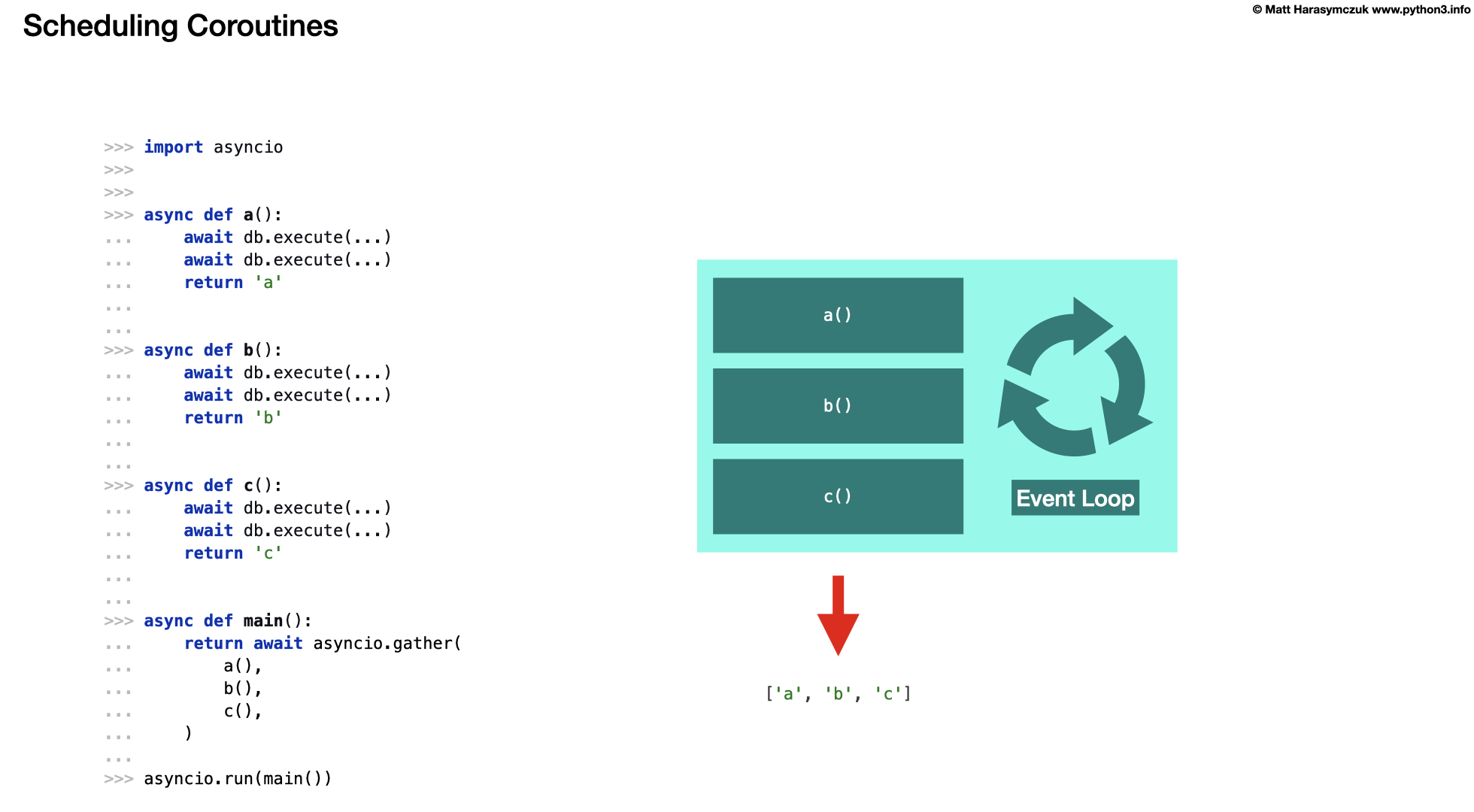
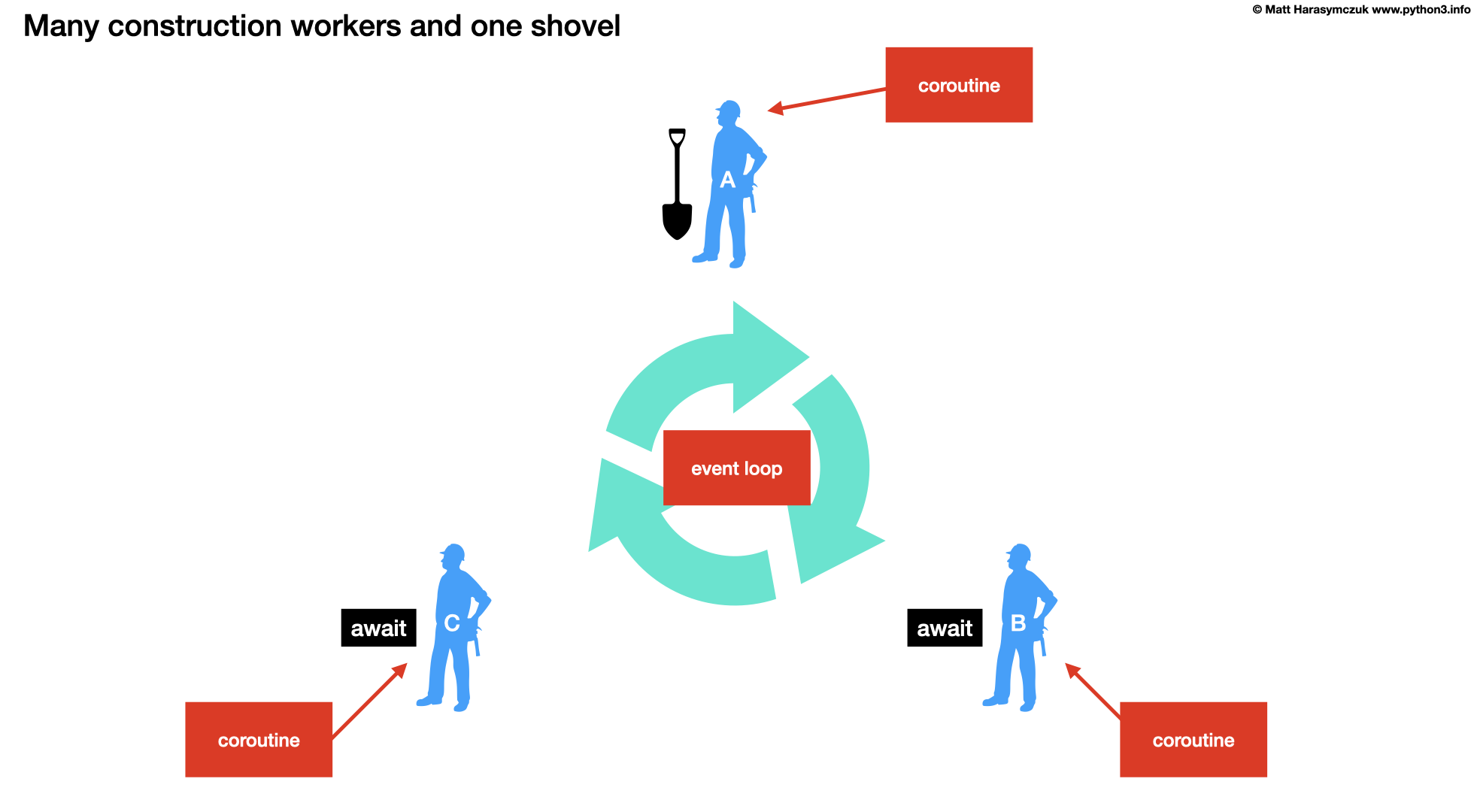
12.5.1. Selectors
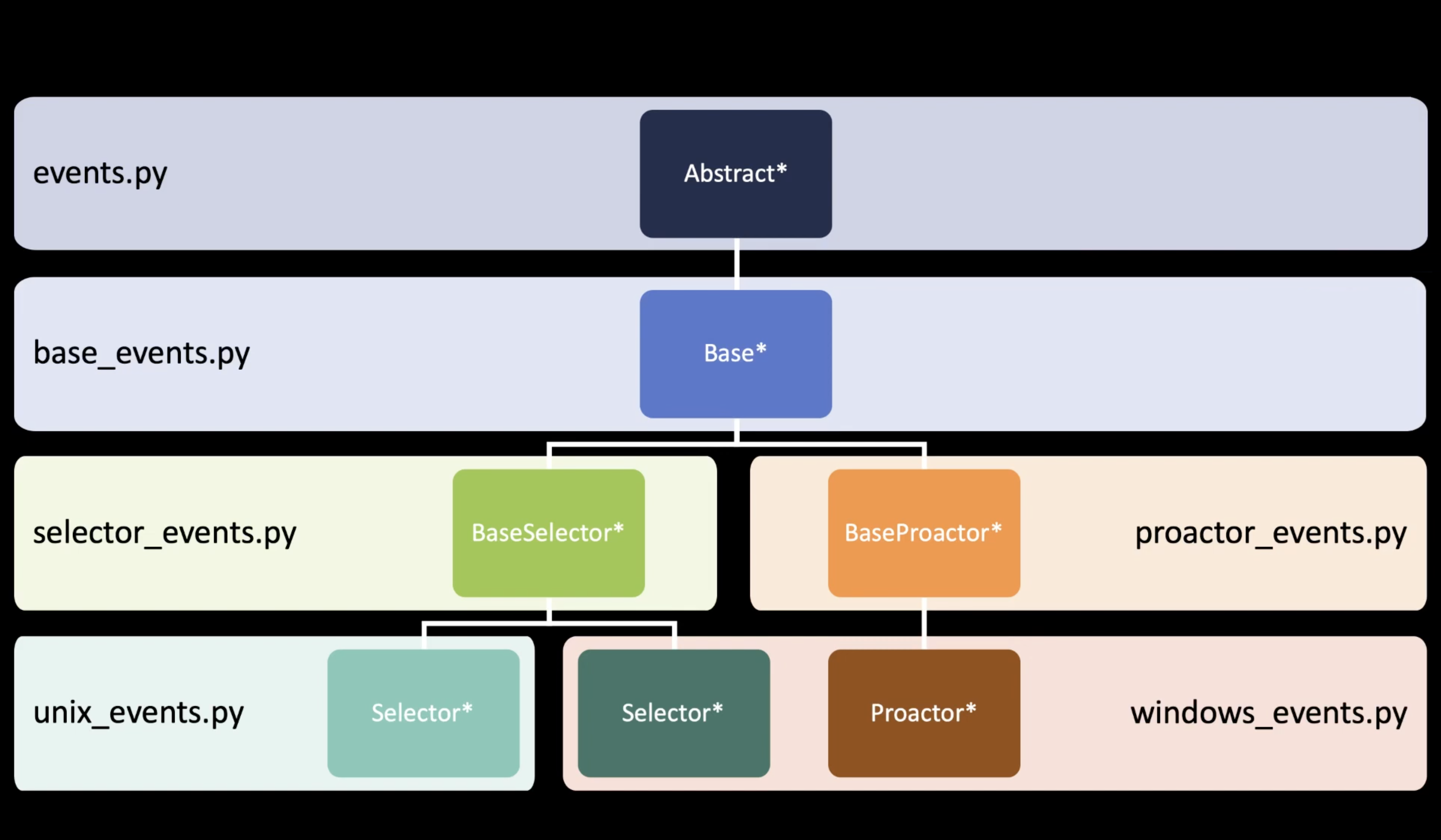
Figure 12.3. Source: Langa, Ł. import asyncio: Learn Python's AsyncIO [2]
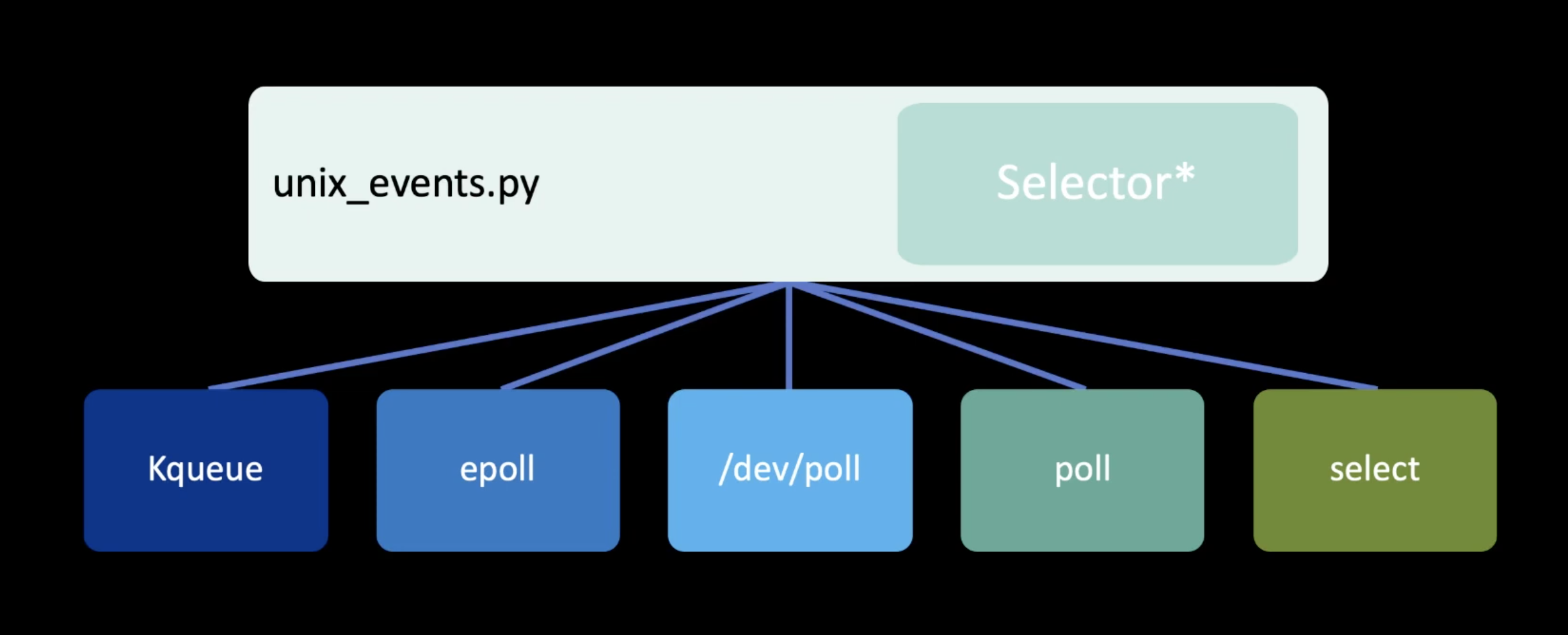
Figure 12.4. Source: Langa, Ł. import asyncio: Learn Python's AsyncIO [2]
12.5.2. Loop
import asyncio
loop = asyncio.new_event_loop()
Return the running event loop in the current OS thread.
If there is no running event loop a RuntimeError is raised. This function can only be called from a coroutine or a callback.
loop = asyncio.get_event_loop()
loop.run_forever()
loop = asyncio.get_event_loop()
loop.run_until_complete(asyncio.sleep(3))
from datetime import datetime
def print_now():
print(datetime.now())
loop.call_soon(print_now)
loop.call_soon(print_now)
loop.run_until_complete(asyncio.sleep(3))
def trampoline(name: str = '') -> None:
print(name, end=' ')
print_now()
loop.call_later(0.5, trampoline, name)
loop.call_soon(trampoline)
loop.call_later(8, loop.stop)
loop.run_forever()
loop.call_soon(trampoline, 'First')
loop.call_soon(trampoline, 'Second')
loop.call_soon(trampoline, 'Third')
loop.call_later(8, loop.stop)
loop.run_forever()
# loop.run_until_complete(future)
# Run until the future (an instance of Future) has completed.
#
# loop.run_forever()
# Run the event loop until stop() is called.
#
# loop.stop()
# Stop the event loop.
#
# loop.is_running()
# Return True if the event loop is currently running.
#
# loop.is_closed()
# Return True if the event loop was closed.
#
# loop.close()
# Close the event loop.
# loop.call_soon(callback, *args, context=None)
# Schedule the callback callback to be called with args arguments at the
# next iteration of the event loop. This method is not thread-safe.
#
# loop.call_soon_threadsafe(callback, *args, context=None)
# A thread-safe variant of call_soon(). Must be used to schedule callbacks
# from another thread.
# loop.call_later(delay, callback, *args, context=None)
# Schedule callback to be called after the given delay number of seconds (
# can be either an int or a float).
#
# loop.call_at(when, callback, *args, context=None)
# Schedule callback to be called at the given absolute timestamp when (an
# int or a float), using the same time reference as loop.time().
#
# loop.time()
# Return the current time, as a float value, according to the event loop's
# internal monotonic clock.
12.5.3. UVLoop
The ultimate loop implementation for UNIXes (run this on production)
$ python -m pip install uvloop
>>> #
... import uvloop
...
... uvloop.install()
...
... loop = asyncio.new_event_loop()
... loop
<uvloop.Loop running=False closed=False debug=False>