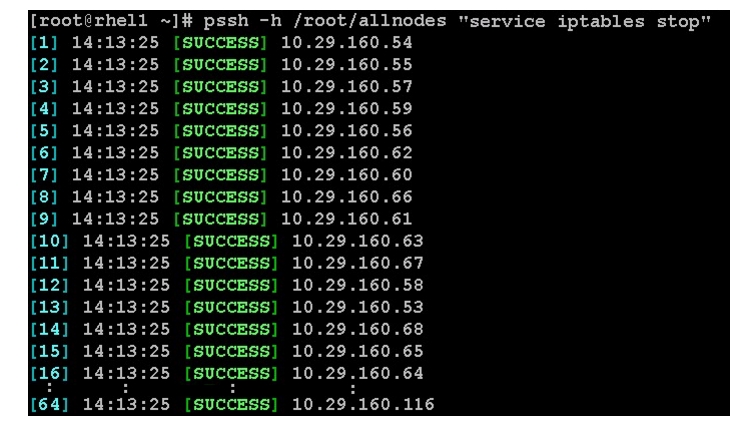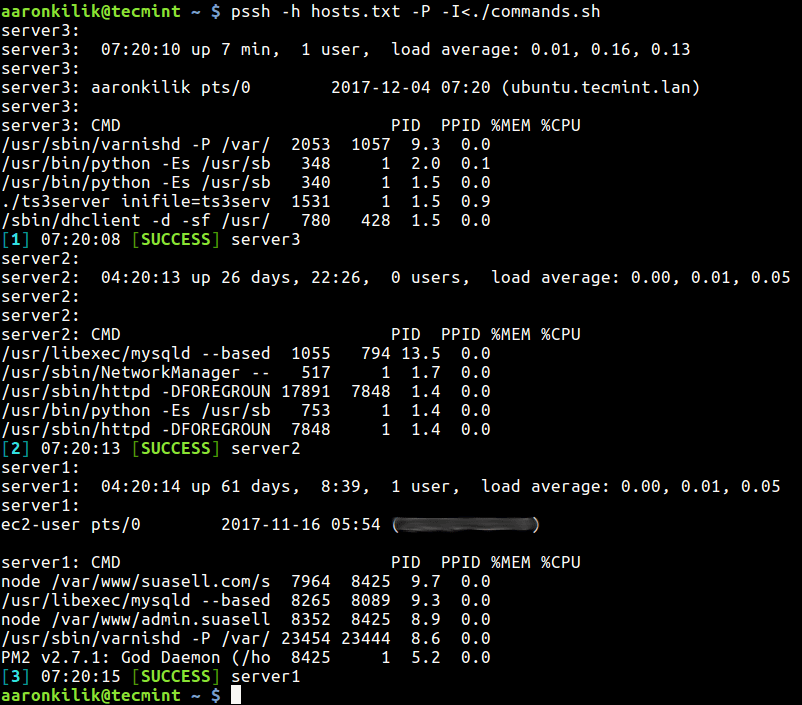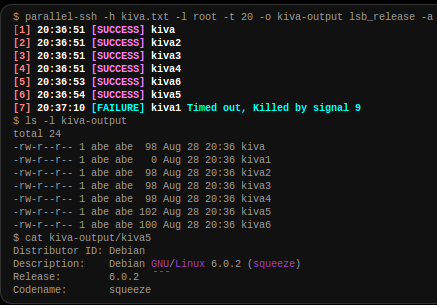2.6. Protocol SSH
2.6.1. paramiko
import paramiko
client = paramiko.SSHClient()
client.connect('example.com', username='myusername')
# Traceback (most recent call last):
# paramiko.ssh_exception.SSHException: Server 'example.com' not found in known_hosts
import paramiko
client = paramiko.SSHClient()
client.load_system_host_keys()
client.load_host_keys('/home/myuser/.ssh/known_hosts')
client.connect('example.com', username='myusername')
2.6.2. Password Auth
client.connect('example.com', username='myusername', password='mypassword')
client.connect('example.com')
2.6.3. Public/Private Key Auth
client.connect('example.com', key_filename='/home/myuser/.ssh/id_sysadmin')
2.6.4. Running commands
import sys
import getpass
import paramiko
hostname = sys.argv[1]
username = sys.argv[2]
password = getpass.getpass()
client = paramiko.SSHClient()
client.set_missing_host_key_policy(paramiko.AutoAddPolicy)
client.connect(hostname, username=username, password=password)
commands = [
'echo "Hello, world!"',
'uname',
'uptime',
]
for command in commands:
stdin, stdout, stderr = client.exec_command(command)
stdin.close()
print(repr(stdout.read()))
stdout.close()
stderr.close()
client.close
2.6.5. SCP
File transfer over SSH
2.6.6. SFTP
It is not FTPS
import sys
import paramiko
host = "example.com"
port = 22
username = "myusername"
password = "mypassword"
transport = paramiko.Transport((host, port))
transport.connect(username=username, password=password)
sftp = paramiko.SFTPClient.from_transport(transport)
path_local = 'README.txt'
path_remote = '/tmp/README.txt'
sftp.put(path_local, path_remote)
sftp.close()
transport.close()
2.6.7. pysftp
$ python -m pip install pysftp
import pysftp
import sys
host = "example.com"
port = 22
username = "myusername"
password = "mypassword"
path_local = 'README.txt'
path_remote = '/tmp/README.txt'
with pysftp.Connection(host, username=username, password=password) as sftp:
sftp.put(path_local, path_remote)
2.6.8. fabric
$ python -m pip install fabric
2.6.9. Examples
from fabric.api import *
env.hosts = ['example.com']
env.user = 'myusername'
env.password = 'mypassword'
def put_file(file):
put(file, './mydirectory/')
$ fab -f fab_putfile.py put_file:file=./path/to/my/file
2.6.10. Local
from fabric.api import local
def prepare_deploy():
local("./manage.py test my_app")
local("git add -p && git commit")
local("git push")
$ fab prepare_deploy
[localhost] run: ./manage.py test my_app
Creating test database...
Creating tables
Creating indexes
..........................................
----------------------------------------------------------------------
Ran 42 tests in 9.138s
OK
Destroying test database...
[localhost] run: git add -p && git commit
<interactive Git add / git commit edit message session>
[localhost] run: git push
<git push session, possibly merging conflicts interactively>
Done.
2.6.11. Organization
from fabric.api import local
def test():
local("./manage.py test my_app")
def commit():
local("git add -p && git commit")
def push():
local("git push")
def prepare_deploy():
test()
commit()
push()
2.6.12. Failure handling
from fabric.api import local, settings, abort
from fabric.contrib.console import confirm
def test():
with settings(warn_only=True):
result = local('./manage.py test my_app', capture=True)
if result.failed and not confirm("Tests failed. Continue anyway?"):
abort("Aborting at user request.")
2.6.13. Executing on remote host
from fabric import SerialGroup
result = SerialGroup('web1', 'web2').run('hostname')
# web1
# web2
# it's a dict!
result.items()
# [(<Connection host=web1>, <Result cmd='hostname' exited=0>),
# ...]
from fabric.api import *
from fabric.contrib.console import confirm
env.hosts = ['my_server']
def test():
with settings(warn_only=True):
result = local('./manage.py test my_app', capture=True)
if result.failed and not confirm("Tests failed. Continue anyway?"):
abort("Aborting at user request.")
def commit():
local("git add -p && git commit")
def push():
local("git push")
def prepare_deploy():
test()
commit()
push()
def deploy():
code_dir = '/srv/django/myproject'
with settings(warn_only=True):
if run("test -d %s" % code_dir).failed:
run("git clone myusername@example.com:/path/to/repo/.git %s" % code_dir)
with cd(code_dir):
run("git pull")
run("touch app.wsgi")
from fabric.api import *
def deploy():
sudo("~/install_script.py")
sudo("mkdir /var/www/", user="www-data")
sudo("ls /home/myuser", user=1000)
result = sudo("ls /tmp/")
with settings(sudo_user='root'):
sudo('whoami')
# 'root'
2.6.14. Host
from fabric.api import hosts
@hosts(['127.0.0.1', 'localhost'])
def whoami():
sudo('whoami')
2.6.15. pssh
Running commands in parallel across many hosts