3.18. Typing Mypyc
Mypyc compiles Python modules to C extensions.
It uses standard Python type hints to generate fast code.
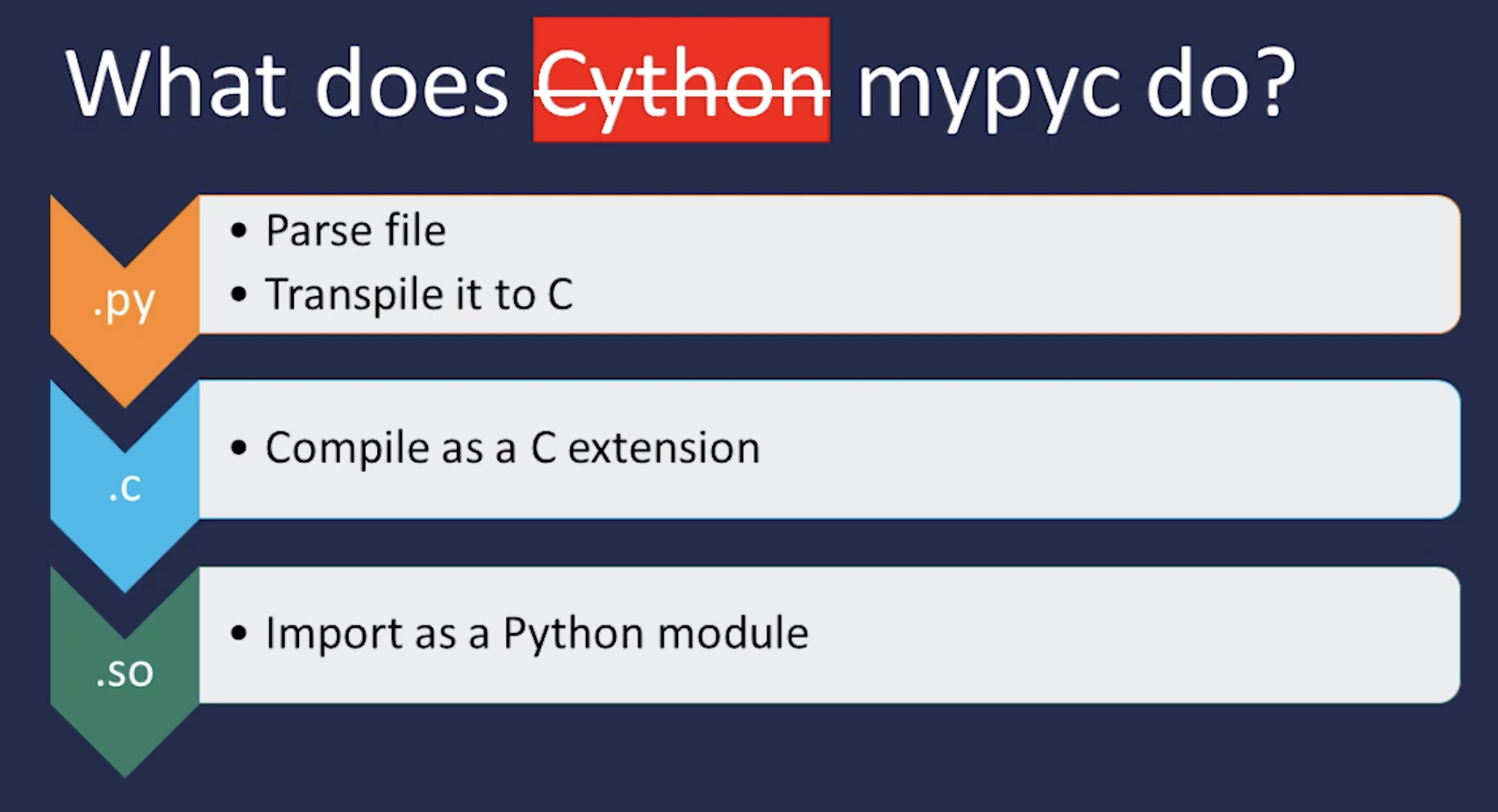
3.18.1. About
Source [1]
Mypyc compiles Python modules to C extensions. It uses standard Python type hints to generate fast code.
The compiled language is a strict, gradually typed Python variant. It restricts the use of some dynamic Python features to gain performance, but it's mostly compatible with standard Python.
Mypyc uses mypy to perform type checking and type inference. Most type system features in the stdlib typing module are supported.
Compiled modules can import arbitrary Python modules and third-party libraries. You can compile anything from a single performance-critical module to your entire codebase. You can run the modules you compile also as normal, interpreted Python modules.
Existing code with type annotations is often 1.5x to 5x faster when compiled. Code tuned for mypyc can be 5x to 10x faster.
Mypyc currently aims to speed up non-numeric code, such as server applications. Mypyc is also used to compile itself (and mypy).
Mypyc advantages:
Easy to get started
Expressive types
Python ecosystem
Fast program startup
Migration path for existing code
Compilation is optional
Runtime and static type safety
Mypyc vs. Cython:
No need for non-standard syntax
First-class static typing support
Powerful type inference
Strict enforcement of types at runtime = easier debugging
How is mypyc fast?
No interpreter overhead
Type checks only at static typing boundaries
Unboxed ints and bools (value types)
Final attributes, and functions and classes are immutable
Name references are resolved at compile time (no monkey patching)
Mypyc limitations:
Classes support single inheritance
Classes are "native classes"
Most metaclasses are not supported
Most class decorators are not supported
Attributes are slotted
No dict
No operator overloading
No custom descriptors
Required changes:
Type everything, including blib2to3
Make the types really true
Use dataclasses instead of attrs
Restructure code that initializes variables to None
3.18.2. Differences from Cython
Source [1]
https://mypyc.readthedocs.io/en/latest/introduction.html#differences-from-cython
https://mypyc.readthedocs.io/en/latest/differences_from_python.html#differences-from-python
Mypyc targets many similar use cases as Cython. Mypyc does many things differently, however:
No need to use non-standard syntax, such as cpdef, or extra decorators to get good performance. Clean, normal-looking type-annotated Python code can be fast without language extensions. This makes it practical to compile entire codebases without a developer productivity hit.
Mypyc has first-class support for features in the typing module, such as tuple types, union types and generics.
Mypyc has powerful type inference, provided by mypy. Variable type annotations are not needed for optimal performance.
Mypyc fully integrates with mypy for robust and seamless static type checking.
Mypyc performs strict enforcement of type annotations at runtime, resulting in better runtime type safety and easier debugging.
Unlike Cython, mypyc doesn't directly support interfacing with C libraries or speeding up numeric code.
3.18.3. How does it work
Source [1]
Mypyc uses several techniques to produce fast code:
Mypyc uses ahead-of-time compilation to native code. This removes CPython interpreter overhead.
Mypyc enforces type annotations (and type comments) at runtime, raising TypeError if runtime values don't match annotations. Value types only need to be checked in the boundaries between dynamic and static typing.
Compiled code uses optimized, type-specific primitives.
Mypyc uses early binding to resolve called functions and name references at compile time. Mypyc avoids many dynamic namespace lookups.
Classes are compiled to C extension classes. They use vtables for fast method calls and attribute access.
Mypyc treats compiled functions, classes, and attributes declared Final as immutable.
Mypyc has memory-efficient, unboxed representations for integers and booleans.
3.18.4. Development Status
Mypyc is currently alpha software. It's only recommended for production use cases with careful testing, and if you are willing to contribute fixes or to work around issues you will encounter.
3.18.5. Example
Source [1]
File mylib.py:
>>> def fib(n: int) -> int:
... if n <= 1:
... return n
... else:
... return fib(n-2) + fib(n-1)
File main.py:
>>>
... from time import time
... from mylib import fib
...
...
... start = time()
... fib(32)
... stop = time()
...
... duration = round(stop-start, 4)
... print(f'Duration in seconds: {duration}')
$ python main.py
Duration in seconds: 0.4125
$ mypyc mylib.py
$ python main.py
Duration in seconds: 0.0409
After compilation, the program is about 10x faster.
Mypy will generate a C extension for fib in the current working directory.
For example, on a Linux system the generated file may be called:
fib.cpython-311m-x86_64-linux-gnu.so
Since C extensions can't be run as programs, use python3 -c to run
the compiled module as a program or import it from the other Python file.
3.18.6. Automation
>>>
... from setuptools import setup
... from mypyc.build import mypycify
...
...
... setup(
... name='mylib',
... packages=['mylib'],
... ext_modules=mypycify([
... 'mylib/__init__.py',
... 'mylib/mod.py',
... ]),
... )
$ python3 setup.py bdist_wheel
The wheel is created under dist/.
You can include most mypy command line options in the list of arguments
passed to mypycify(). For example, here we use the
--disallow-untyped-defs flag to require that all functions
have type annotations
>>>
... from setuptools import setup
... from mypyc.build import mypycify
...
...
... setup(
... name='frobnicate',
... packages=['frobnicate'],
... ext_modules=mypycify([
... '--disallow-untyped-defs', # Pass a mypy flag
... 'frobnicate.py',
... ]),
... )
3.18.7. Configuration
Configuration in pyproject.toml file:
[tool.mypy]
# Import discovery
files = ["src"]
namespace_packages = false
explicit_package_bases = false
ignore_missing_imports = false
follow_imports = "normal"
follow_imports_for_stubs = false
no_site_packages = false
no_silence_site_packages = false
# Platform configuration
python_version = "3.10"
platform = "linux-64"
# Disallow dynamic typing
disallow_any_unimported = false # TODO
disallow_any_expr = false # TODO
disallow_any_decorated = false # TODO
disallow_any_explicit = false # TODO
disallow_any_generics = true
disallow_subclassing_any = true
# Untyped definitions and calls
disallow_untyped_calls = true
disallow_untyped_defs = true
disallow_incomplete_defs = true
check_untyped_defs = true
disallow_untyped_decorators = true
# None and Optional handling
no_implicit_optional = true
strict_optional = true
# Configuring warnings
warn_redundant_casts = true
warn_unused_ignores = true
warn_no_return = true
warn_return_any = true
warn_unreachable = false # GH#27396
# Suppressing errors
show_none_errors = true
ignore_errors = false
enable_error_code = "ignore-without-code"
# Miscellaneous strictness flags
allow_untyped_globals = false
allow_redefinition = false
local_partial_types = false
implicit_reexport = true
strict_equality = true
# Configuring error messages
show_error_context = false
show_column_numbers = false
show_error_codes = true
3.18.8. Runtime type checking
Non-erased types in annotations will be type checked at runtime. For example, consider this function:
>>> def twice(x: int) -> int:
... return x * 2
If you try to call this function with a float or str argument, you'll get a type error on the call site, even if the call site is not being type checked:
>>> result = twice(2) # OK
>>> result = twice(2.0) # TypeError
>>> result = twice('two') # TypeError
3.18.9. Final values
Source [1]
Compiled code replaces a reference to an attribute declared Final
with the value of the attribute computed at compile time. This is
an example of early binding. Example:
SetUp:
>>> from typing import Final
Code:
>>> MAX: Final = 100
>>>
>>> def limit_to_max(x: int) -> int:
... if x > MAX:
... return MAX
... return x
Change to:
>>> def limit_to_max(x: int) -> int:
... if x > 100:
... return 100
... return x
The two references to MAX don't involve any module namespace lookups,
and are equivalent to the second code listing.
3.18.10. Recommended Workflow
Source [1]
A simple way to use mypyc is to always compile your code after any code changes, but this can get tedious, especially if you have a lot of code. Instead, you can do most development in interpreted mode. This development workflow has worked smoothly for developing mypy and mypyc (often we forget that we aren't working on a vanilla Python project):
During development, use interpreted mode. This gives you a fast edit-run cycle.
Use type annotations liberally and use mypy to type check your code during development. Mypy and tests can find most errors that would break your compiled code, if you have good type annotation coverage. (Running mypy is pretty quick.)
After you've implemented a feature or a fix, compile your project and run tests again, now in compiled mode. Usually nothing will break here, assuming your type annotation coverage is good. This can happen locally or in a Continuous Integration (CI) job. If you have CI, compiling locally may be rarely needed.
Release or deploy a compiled version. Optionally, include a fallback interpreted version for platforms that mypyc doesn't support.
This mypyc workflow only involves minor tweaks to a typical Python workflow. Most of development, testing and debugging happens in interpreted mode. Incremental mypy runs, especially when using the mypy daemon, are very quick (often a few hundred milliseconds).